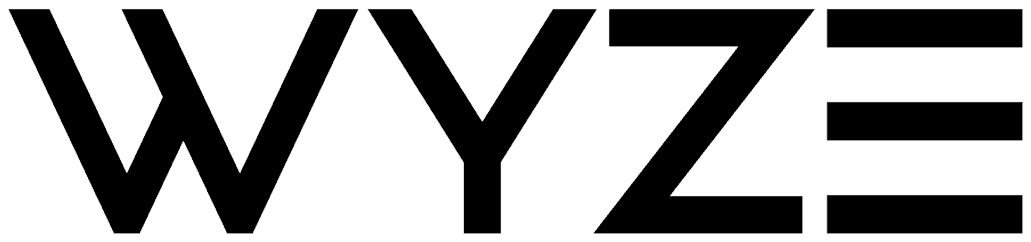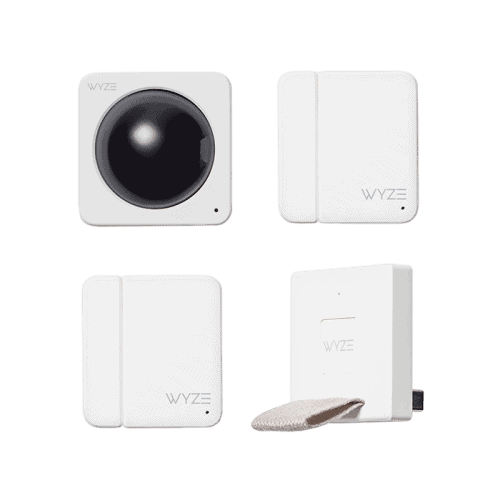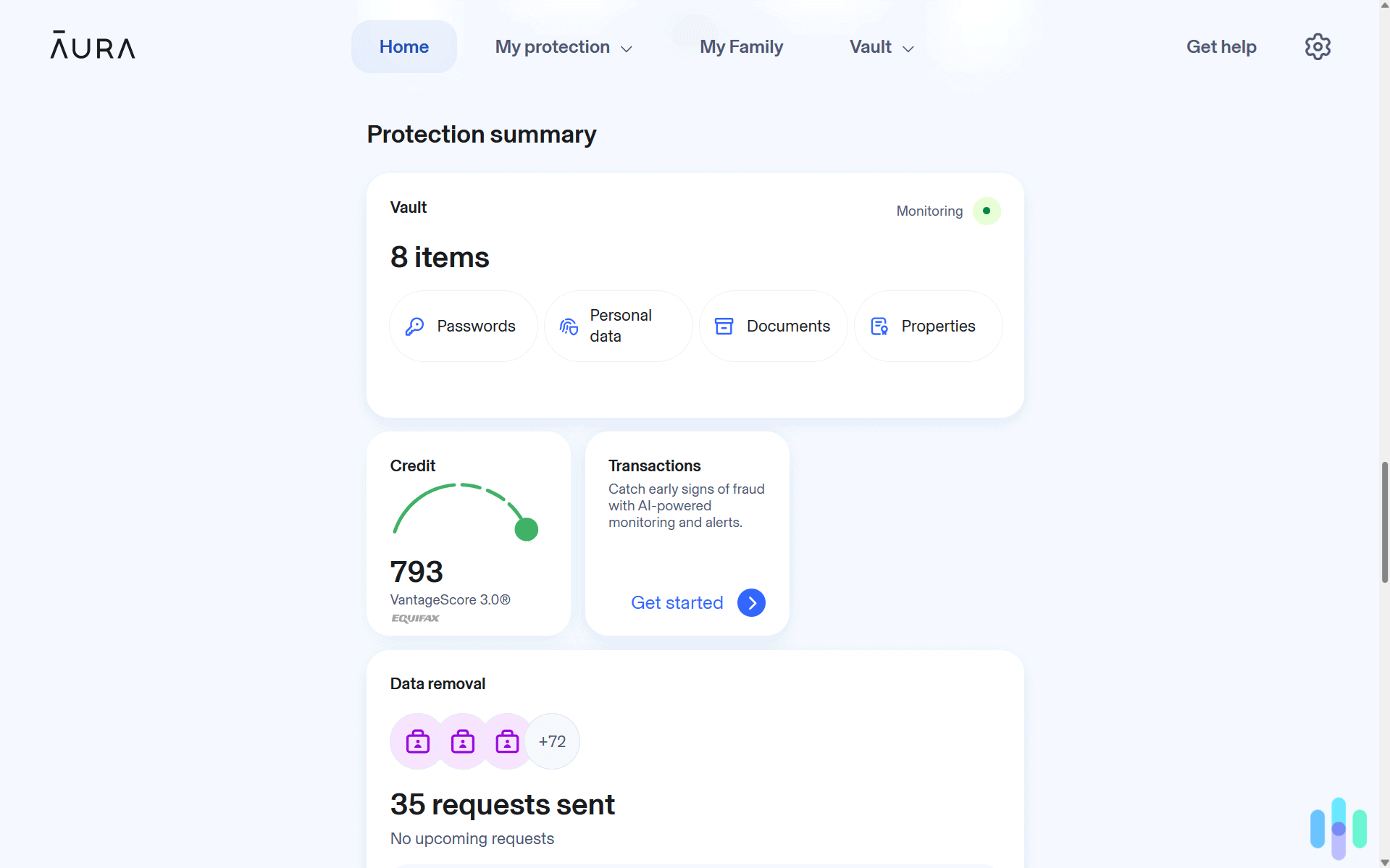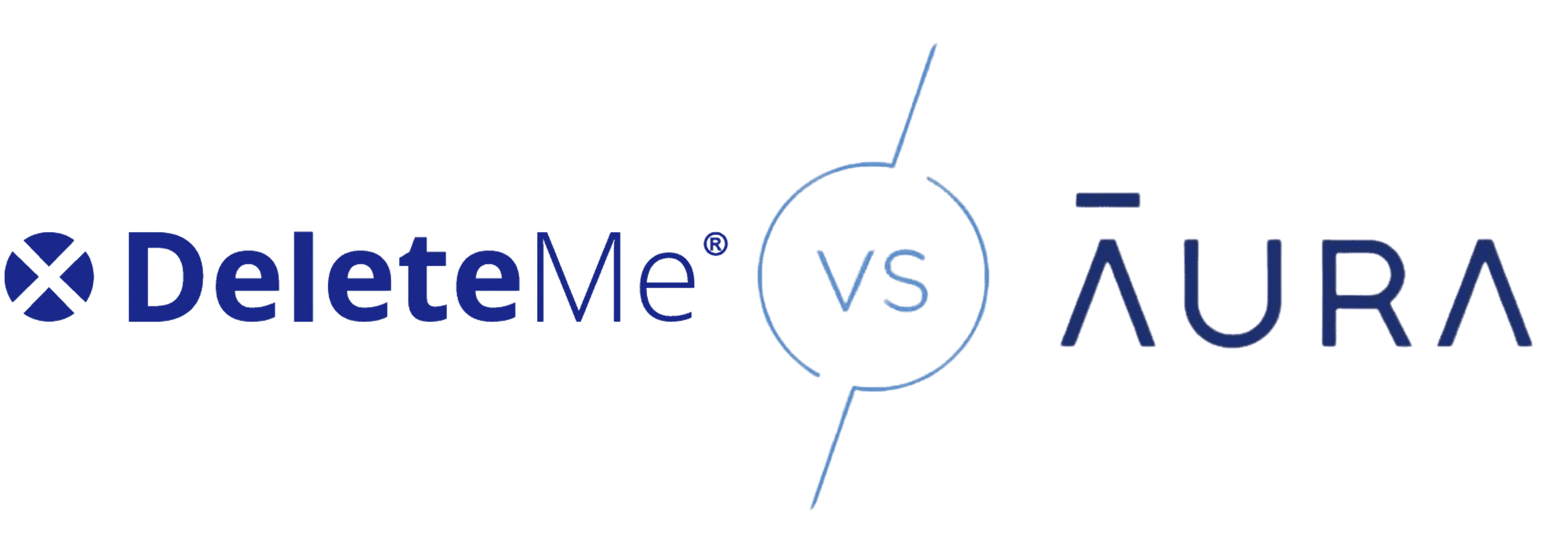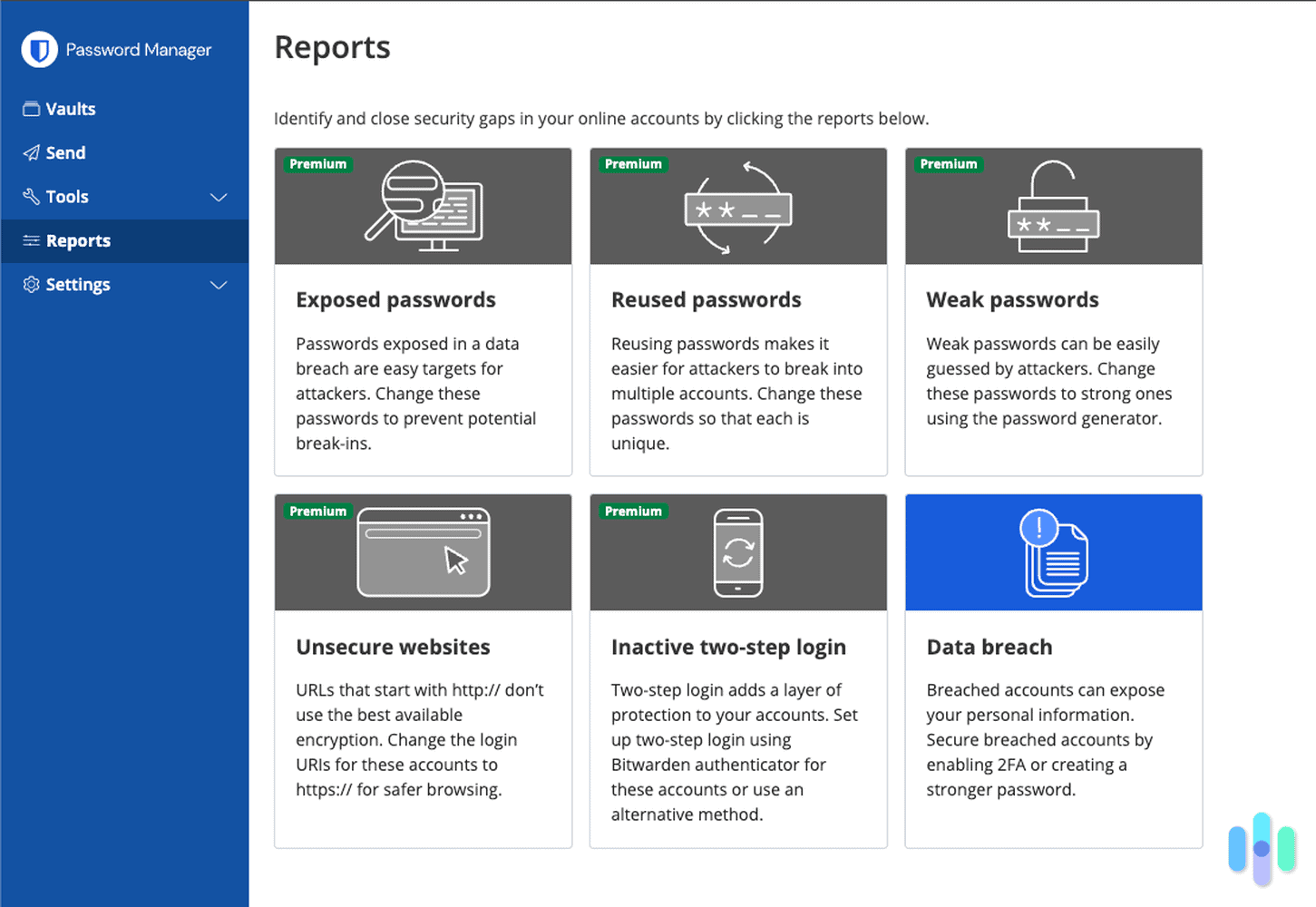Wyze Sense Home Security Review
Wyze is one of the most budget-friendly options on the market, while also offering a ton of customization for people who want their home security systems to grow with them and their smart homes.
 Aliza Vigderman, Senior Editor, Industry Analyst
&
Aliza Vigderman, Senior Editor, Industry Analyst
&
 Gabe Turner, Chief Editor
Last Updated on Oct 30, 2025
Gabe Turner, Chief Editor
Last Updated on Oct 30, 2025
What We Like
- Budget-friendly prices
- Integration with Alexa, Google Home, and IFTTT
- Live chat customer support option
What We Don't Like
- Only one professional monitoring option
- Relatively small camera field of view, 110-120 degrees
- Limited security equipment range
Editor’s Note: Wyze no longer offers the Sense Starter Kit, but they still offer the components that comprised it. In fact, they’ve expanded their lineup of security products to include keypads, floodlight cameras, climate sensors and more.
If you’re looking for smart home security that won’t break the bank, Wyze deserves your attention. Started by former Amazon engineers, their first product was a huge hit with the Wyze Cam, which costs only $19.99. Now, we’re testing out the Wyze Sense Starter Kit, which consists of two contact sensors, a motion sensor, and a bridge that connects to the Wyze Cam. While the original bundle is discontinued, you can still build your own system with these same components. Beware, the low prices make it tempting to add more equipment over time.
Equipment Breakdown
| Professional monitoring | Yes |
|---|---|
| Cellular backup | No |
| Battery backup | Yes |
| Smartphone access | Yes |
| Arming modes | Home and away |
- Works with the rest of Wyze’s products including the Wyze Cam Pan and the Wyze Cam V2 and their smart bulbs, plugs and more.
- Individual sensors start at $25 each
- Requires either the Wyze Cam or the Wyze Cam Pan to attach a bridge.
Is The Wyze Sense Sufficient For Home Security?
Right off the bat, we see a gap between the Wyze Sense and the security systems we usually test: equipment availability. While Wyze has expanded their lineup since our initial testing to include keypads, climate sensors, and leak detectors, they still offer fewer sensor types than other security companies. It’s enough for basic monitoring, but if you need glass break sensors, smoke detectors, or panic buttons, you should look elsewhere. That might be enough for a small apartment, but it's not enough to protect an entire home as well as our top-rated security systems:
What’s in the Wyze Sense Starter Kit?
Though you can’t buy the original $19.99 bundle anymore, you can piece together the same setup. You’ll get two contact sensors, a motion sensor, and a bridge. It’s important to note that you’ll need the Wyze Cam to plug the bridge into, so we’ll include that in this review as well. Let’s test out Wyze part by part!
Contact Sensors
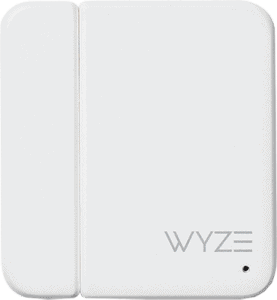
We put the contact sensors on our front door and front window so that we could see if they have been opened or closed. Wireless, the sensors have a battery life of a year, and the adhesive on their backs made them super easy to install.
Motion Sensor

We put the motion sensor in our front hallway, as it has a 26-foot, 120-degree range. This coverage also extended into our living room. Like the contact sensors, the motion sensor is wireless and will last for a year before it runs out of battery. And as far as installation goes, it also came with that adhesive that made it as easy to install as putting on a sticker.
Bridge
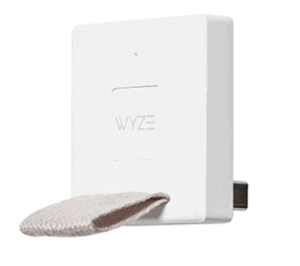
The bridge connects the contact and motion sensors to the Wyze app so you can receive notifications if they go off. The bridge plugs into the back of the Wyze Cam, so you’ll need it to use Wyze Sense as well. While we only paired it with a few sensors, you can pair it to up to 100 Wyze sensors for those larger homes. That’s actually pretty impressive. Most DIY systems we’ve tested only support up to 40 sensors.
Pro Tip: You’ll need a Wyze Cam to use Wyze Sense. This brings your starting cost to around $60 for the Wyze Cam v4 plus a motion sensor.
Wyze Cam

Although the Wyze Cam isn’t technically part of the Wyze Sense Starter Kit, we decided to include it, as it’s a requirement due to the bridge. Starting at just $19.99 for older models, the Wyze Cam remains one of the least expensive security cameras out there, but it doesn’t skimp on quality. Video-wise, we were able to see clearly in 1080p HD, the industry standard. We could also zoom in a whopping eight times, which was very useful to see what our kids were looking at on their iPhones. While the field of view was a bit narrow at only 110 degrees, overall, we were satisfied with the Wyze Cam’s video display, arguably the most important part of the camera.
Editor’s Note: Since the time of this review, Wyze has released the $36 Wyze Cam v4, its most advanced camera to date. It offers 2.5K resolution, color night vision, a motion-activated spotlight, and person detection when you purchase a Cam Plus subscription for just $2.99 per month. Check out our guide to Wyze’s other cameras for more information on their products.

We were also impressed with the camera’s night vision, which is made possible by infrared LED sensors.

The two-way audio feature turned out to be more useful than we expected. We checked in with our pet sitter while on vacation and found the audio quality surprisingly clear for such an affordable device.
Like the rest of Wyze’s ecosystem, the Wyze Cam plays nicely with Alexa and Google Assistant, but we’ll talk about that in more detail in a bit. Storage-wise, you can record locally to a micro-SD card, sold separately, and you’ll get 14 days of cloud storage on the house. With no monthly fees, the Wyze Cam is one of the most affordable options for indoor home security, so it’s definitely a wise choice, pardon the pun.
For a small monthly or yearly fee, we got person detection and unlimited clip lengths with Cam Plus, which cost us $2.99 a month for the Wyze Cam Pan (although we could’ve splurged on a $19.99 per year subscription to bring the overall cost down a bit). Before we paid for Cam Plus, our clips were only 12 seconds long and we got notified of any motion event, be it from an animal or car. With Cam Plus, our notifications were more specific and helpful, so we’d definitely recommend it.
FYI: Wyze’s subscription plans are competitive. For comparison, Ring’s Basic plan starts at $4.99 per month per device, while Arlo’s plans begin at $7.99 monthly. We break down the costs of these subscription plans in our Ring pricing guide and abode pricing guide.
Installing the Wyze Sensors
Setting up our Wyze system took less than 30 minutes. We started with the Wyze Cam, which only took a few minutes. After plugging in the camera, we connected it to Wi-Fi in the Wyze app. Then, we scanned the camera’s QR code, and it synced with the app. Next, we put the Wyze bridge in the USB port on the back of the Wyze Cam. The blue light turned on, and then we turned our attention to the Wyze app to add our sensors.
To install the sensors, we just clicked ‘add new device’ and repeated the process. As far as placement goes, you should put the motion sensor at least six feet off the ground, somewhere where pets can’t mess with it (looking at you, cats). The contact sensors will go about two centimeters apart from each other. The sensors are all peel and stick, making this installation process extremely straightforward.
Do I Have to Pay Monthly With Wyze?
Wyze doesn’t require any monthly fees for basic functionality. You’ll get motion alerts, live streaming, and access to motion events without paying a dime. However, if you want professional monitoring, that’ll cost you $9.99 per month or $99.99 for the year. You can learn more about it on our Wyze pricing page.
Video Review
Did you know that Security.org is on YouTube? Watch our video review of Wyze Sense below to see if it’s the right security system for you.
Wyze Smart Home Integrations
Wyze also integrates with Alexa and Google Assistant. We tested out our Wyze Cam and Wyze Sense with both voice assistants, and here’s what we were able to do with each.
Alexa
Most current Wyze cameras work with Amazon’s ecosystem, not just the V2. We were able to have Alexa show us our footage on Echo Show, Echo Spot, and Fire TV devices. However, we weren’t able to speak through those devices; that only occurred through the Wyze app. We wish we could also arm or disarm the camera using voice commands, but this was a nice integration nonetheless, and we enjoyed seeing our kids faces on the big screen, i.e the TV.
FYI: Only the Wyze Cam V2 works with Alexa, not the V1.
Google Assistant
With Google Assistant, we were also able to show our camera footage on Google Nest smart displays plus Android phones and watches. Surprisingly, the Google integration offers more features. For example, we could turn cameras on and off with voice commands. Overall, we’d recommend Wyze to those already in the Google ecosystem, although it also works with the Amazon ecosystem.
IFTTT
IFTTT integration opens up a world of automation possibilities. There are thousands of connected devices that work with IFTTT that you can hook the Wyze Cam or sensors up to, automating actions to make your life just a little bit easier. For example, we had our LIFX Mini Smart Bulbs turn on whenever our Wyze Cam and Sense were disarmed, meaning we just got home for the day. That way, all our lights were already on, and we could do what we wanted to do: flop on the couch.
Overall, we’re very impressed with how easily Wyze integrated into our smart home, and with their other products, like the smart bulb and plug, the opportunities are even larger. They don’t call it a smart home for nothing!
The Wyze App
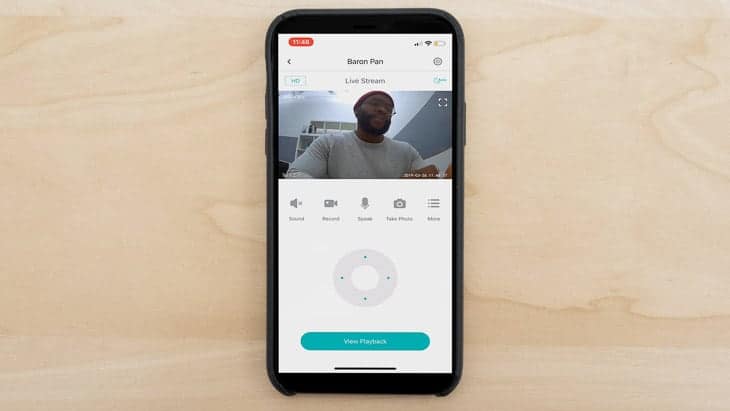
We used the Wyze app both at home and anywhere with the Internet. It was easy to live-stream footage, receive notifications whenever our alarms went off, or our cameras detected motion, speak through two-way audio, set up smart platform integrations, and more. Other Wyze users agreed with us, giving the app a 3.4 on the Apple App store and a four-star rating on the Google Play Store, so we’d recommend Wyze to both iPhone and Android users alike.
Wyze Customer Support
Wyze has expanded their support options over the past few years. Beyond the online help center and community forum, Wyze offers live chat seven days a week, plus email support. Our emails were always responded to within 24 hours. While we wish they had a phone line, we were pretty happy with their online availability and found that we got email responses within the same day.
Our Wyze Sense Research and Data
The following is the data and research conducted for this review by our industry-experts. Learn More.
Encryption
| In Transit | Yes |
|---|---|
| At rest? | Yes |
| All network communications and capabilities? | Yes |
Security Updates
| Automatic, regular software/ firmware updates? | No |
|---|---|
| Product available to use during updates? | Yes |
Passwords
| Mandatory password? | Yes |
|---|---|
| Two-Factor authentication? | Yes |
| Multi-Factor authentication? | Yes |
Vulnerability Management
| Point of contact for reporting vulnerabilities? | https://auth.wyze.com/ |
|---|---|
| Bug bounty program? | Yes |
Privacy Policy
| Link | https://wyze.com/privacy-statement |
|---|---|
| Specific to device? | No |
| Readable? | Yes |
| What data they log | Account information like name, email address, password, payment information, birth year, height, weight, gender, device used, camera footage, persona detection, operating system, network information, location, IP address, cookies, information from third-parties. |
| What data they don’t log | n/a |
| Can you delete your data? | Yes |
| Third-party sharing policies | Shares information with third parties. |
Surveillance
| Log camera device/ app footage | Yes |
|---|---|
| Log microphone device/ app
Yes |
|
| Location tracking device/ app | Yes |
Parental Controls
| Are there parental controls? | No |
|---|
Company History
| Any security breaches/ surveillance issues in past? | Yes |
|---|---|
| Did they do anything to fix it? | Yes |
Additional Security Features
| Anything like privacy shutters, privacy zones, etc.? | No |
|---|
Recap
After testing Wyze Sense, we think it’s ideal for anyone looking for a budget-friendly system without all the bells and whistles. If you’re fiercely independent and want to be 100% responsible for your home’s security, Wyze Sense, paired with their other smart security items like the Wyze Cam, is a fantastic choice for you.
However, if you wanted 24/7 professional monitoring, cellular backup, or a more extensive system that included panic buttons, key fobs, and other devices of that nature, we’d recommend a more traditional security system from SimpliSafe or ADT. Learn more in our SimpliSafe review and our ADT review.
Frequently Asked Questions
-
What does Wyze Sense do?
The Wyze Sense sensors can tell whenever there is motion from people or pets or when a door or window has opened or closed.
-
How long do Wyze sensors last?
Wyze sensors last for 12 months.
-
Is Wyze owned by Amazon?
No, Wyze is not owned by Amazon. Rather, the company’s founders met while working at Amazon before they formed Wyze Labs as an independent smart home company.
-
Why did Wyze remove person detection?
In November 2019, Wyze removed person detection temporarily because the company changed AI providers. However, person detection is now available with Cam Plus for $1.25 a month if you sign up for a year or $1.99 month-to-month.
-
Wyze. (2020). Wyze: Our Story. wyze.com/our-story
-
Apple App Store. (2020). Wyze App. apps.apple.com/us/app/wyze/id1288415553
-
Wyze Labs. (2019). Google Assistant with Wyze Cam.
support.wyzecam.com/hc/en-us/articles/360030201051-Google-Assistant-with-Wyze-Cam -
Wyze Service. (2020). Complete Motion Capture Terms of Service. services.wyze.com/terms-of-service
-
Business Insider. (2019). Amazon has finally revealed how many Alexa devices have been sold. businessinsider.com/amazon-reveals-alexa-sales-2019-1
-
Computerworld. (2019). What is IFTTT? How to use If This, Then That services.
computerworld.com/article/3239304/what-is-ifttt-how-to-use-if-this-then-that-services.html