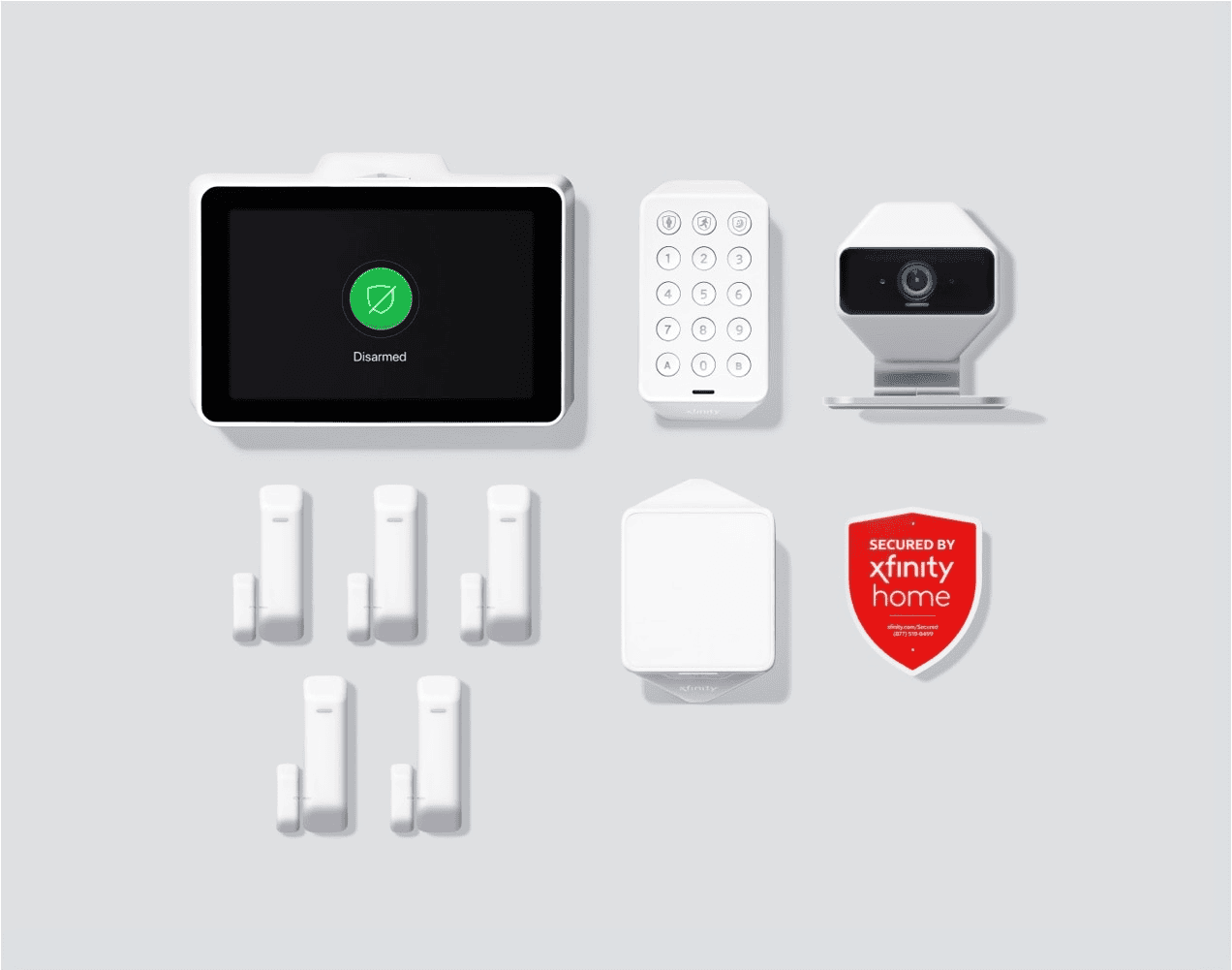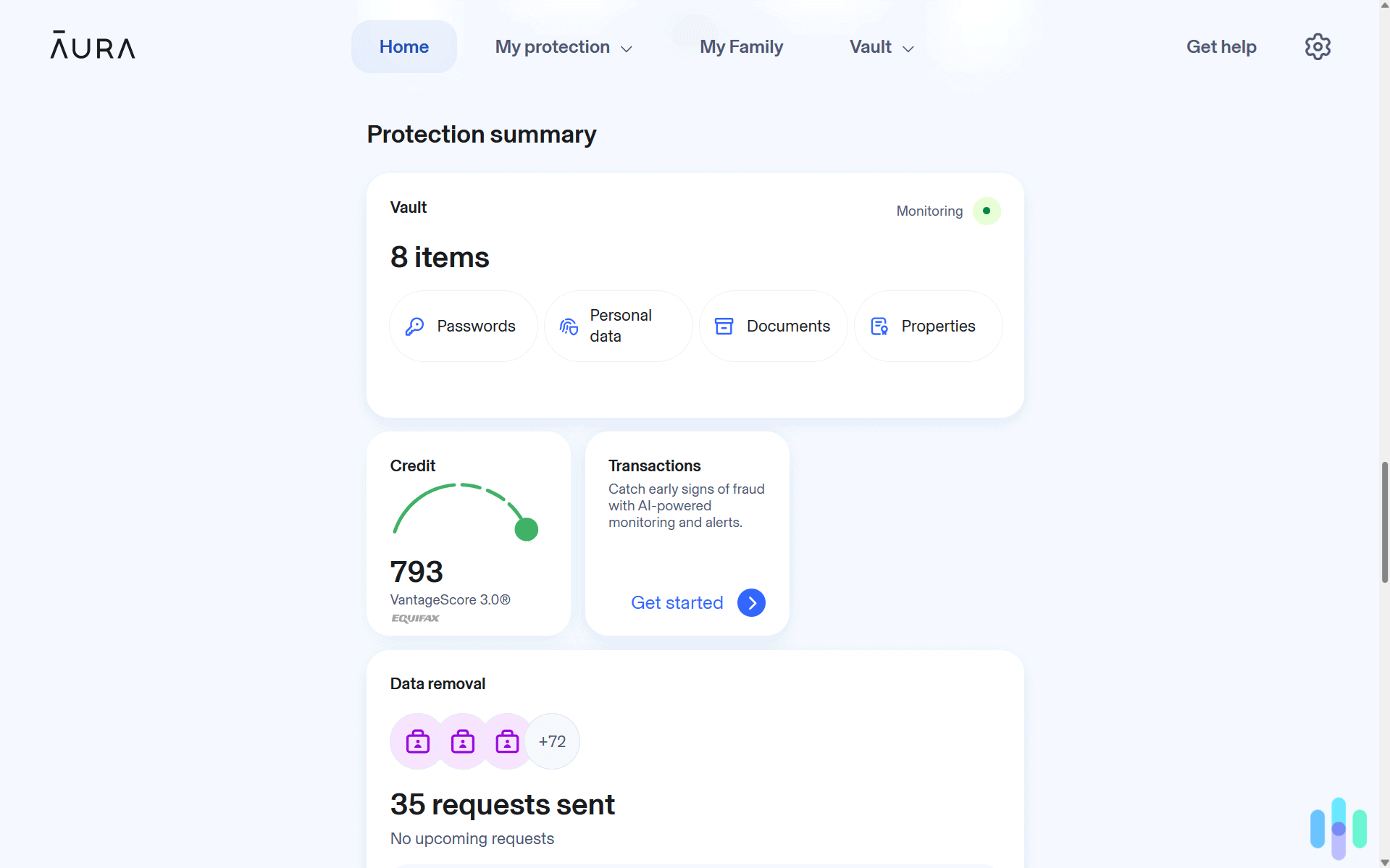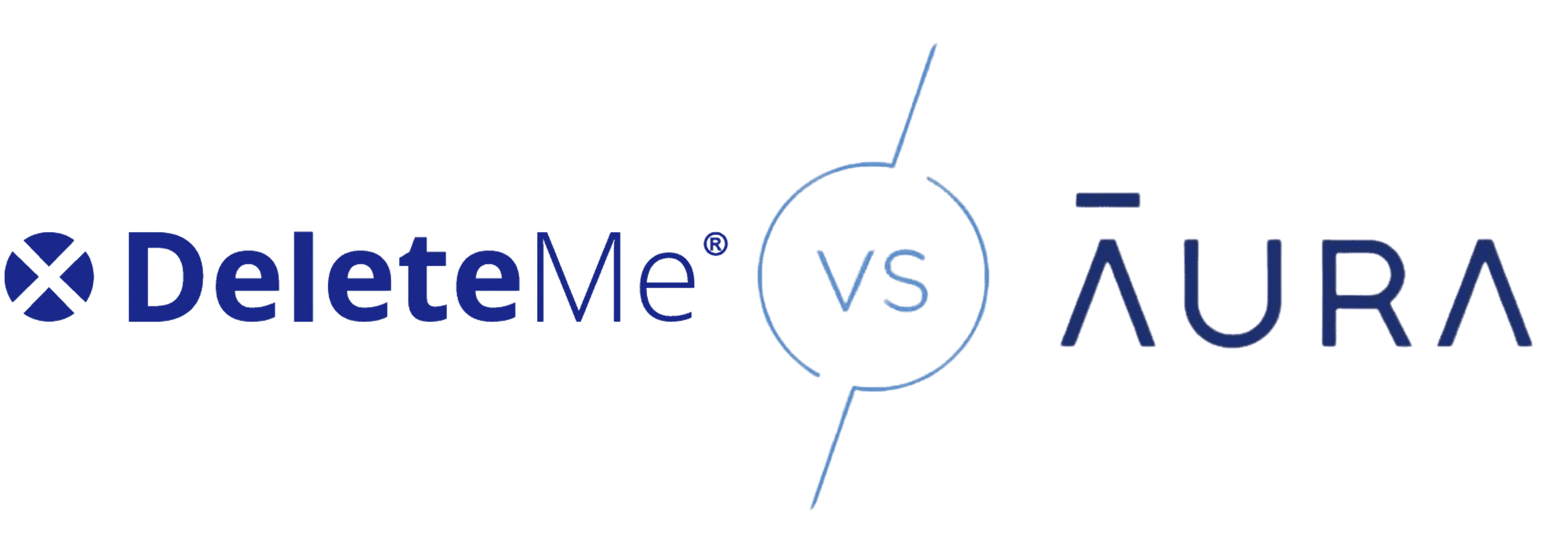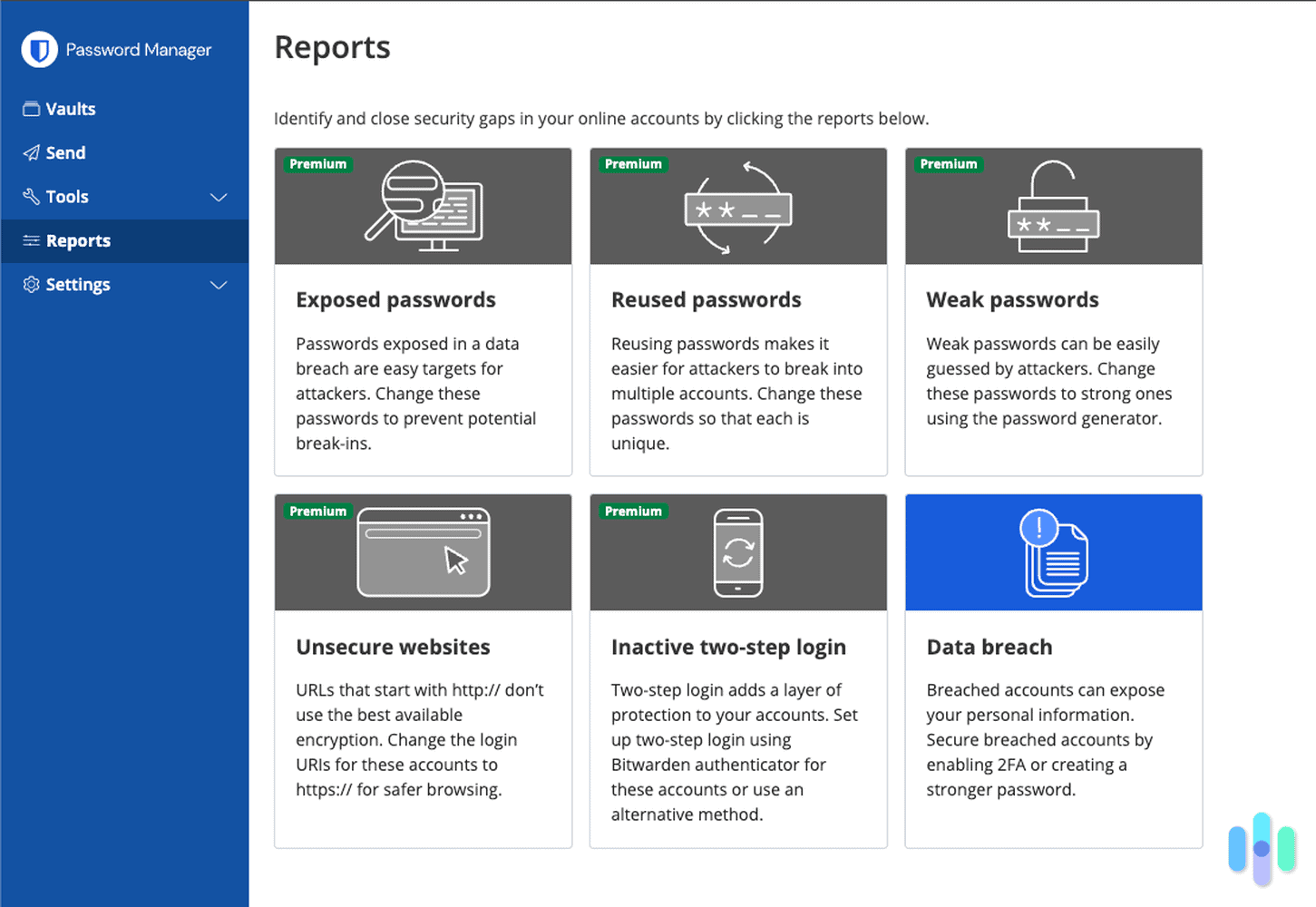Xfinity Home Security System Review 2025
With no lock-in contracts for monitoring and many smart integrations, there’s a lot to like about Xfinity’s home security system.
 Aliza Vigderman, Senior Editor, Industry Analyst
&
Aliza Vigderman, Senior Editor, Industry Analyst
&
 Gabe Turner, Chief Editor
Last Updated on Oct 27, 2025
Gabe Turner, Chief Editor
Last Updated on Oct 27, 2025
What We Like
- No contract monitoring plans: Keep an eye on things yourself for $10, or get 24/7 protection for $45 per month.
- Works with other smart home devices: Xfinity has partnerships with companies like LIFX, Philips Hue, August, Kwikset, and more, allowing for convenient home automation.
- Cellular backup: Xfinity Home’s professional monitoring plan includes cellular backup, ensuring your system is online even if the power or internet isn’t.
What We Don't Like
- No free self-monitoring plan: There’s no way to avoid monthly fees with Xfinity Home, even if you pay for your equipment upfront.
- No integrations with voice assistants: We couldn’t use Alexa or Google Assistant to control our Xfinity home security system hands-free.
- Professional installation required: The motion and door/ window sensors, part of all of Xfinityt’s systems, need to be professionally installed for a fee.
Bottom Line
If you’re already an Xfinity customer for internet or cable, you might be surprised to learn they also offer home security systems. They’re not a dedicated security company like ADT or Vivint, but that doesn’t mean their offerings aren’t worth considering. After all, bundling services is convenient.
We put Xfinity Home through its paces to see if it can hold its own against specialized security providers. Does bundling make sense for your home’s protection, or should you stick with companies that focus solely on security? Let’s dig into what we discovered.
- Highly-rated iOS and Android apps
- Pet-friendly motion sensors available
- Professional monitoring with cellular backup starting at $45 per month
Our Thoughts On Xfinity Home Security
Xfinity Home is definitely an intriguing security system, mainly because of how well it plays together with other Xfinity and Comcast services. That said, if you’re not currently a Comcast or Xfinity customer, you may want to look elsewhere as there are not a lot of reasons to pick Xfinity Home over our top-pick security systems. See why in our Xfinity vs ADT comparison page, where we compared Xfinity with our top-rated security system ADT. And see other top-rated options below.
What’s In The Xfinity Box?
We bought the Base Home System from Xfinity, which includes a touchscreen controller, three door/ window sensors, one motion sensor, a pet-friendly motion sensor, plus a yard sign. Here’s a little bit more info on our experience using each device.

Touchscreen Controller

We placed the touchscreen controller right near our side door, as that’s where we enter and exit our home most of the time. That way, we could disarm our system as soon as we returned home, and vice versa. But that wasn’t the only thing we could do on the controller. We got notified whenever any of our sensors went off. We could also review recent events from there and interact with other connected components, especially smart home devices. Basically, it was our all-in-one control center.
The controller can also trigger emergency alarms. Just hold the panic button for two seconds and the alarm sounds while the monitoring team contacts emergency services. If you accidentally trigger it, you can easily cancel the alarm by entering your security code. During our testing, we appreciated this safeguard since panic buttons can be surprisingly easy to bump.
FYI: The alert chimes can be annoying, especially if you have a sleeping toddler you wouldn’t want to wake up cranky. We learned that you can actually turn on Do Not Disturb to silence the controller and receive alerts only on your phone.
>> Learn More: Do I Need a Home Security System?
Door/ Window Sensors

To catch intruders as soon as they entered our home, we asked the technician to install door/window sensors on the ground level so we could get alerted ASAP if they were opened. Ground floor doors and windows are often the easiest entry points, so it’s necessary that they are secured and monitored.
We like that the sensors are wireless, even though we needed a professional to install them. They even look sleeker than the door sensors we received to test Vivint – which by the way, required professional installation too. In any case, door sensors from both brands did their job of protecting our home’s entryways, so aesthetics don’t matter that much.
Pro Tip: While the glossy, off-white finish worked out for us, you might prefer a different color or finish. Now, we don’t encourage picking a security system based on looks, but when we tested ADT in a house with brown wooden doors, the technician was kind enough to install door sensors that matched. That may be one of the perks of choosing a top-tier professionally installed security system.
Motion Sensor

We asked for the motion sensor to be placed in the corner of our front hallway for maximum coverage of the front of our home. Now, we don’t personally own any pets, but if you have a pet 85 pounds or under, the motion sensor won’t detect it. Rather, you’ll only be alerted when people walk by when the system is armed.
This is definitely a minimalist system at its core, though you can expand it with various add-ons like cameras, smoke detectors, and smart locks. For our modest-sized home, the Base Home System covered the essentials. At $360, it’s pricier than SimpliSafe’s comparable package (around $280 before discounts). That said, it still costs less than premium options like Vivint that start at about $500.
Installation with Xfinity
Here’s something that caught us off guard: Xfinity requires professional installation for most of their equipment. The motion sensors and door/window sensors can’t be DIY installed. That feels outdated compared to competitors like SimpliSafe that let you set everything up yourself.
FYI: If you don’t see an Xfinity Home package that meets your needs, we recommend starting with the base package and adding extra equipment. We grabbed the new Xfinity Indoor Camera, which we put in our living room to see what our dog does when we’re out of the house.
The only component we could theoretically install ourselves was the touchscreen controller. Since everything else needed a technician anyway, we just had them handle it all. The installation ran us about $100, though your cost might vary based on location and equipment choices. We wish Xfinity was more upfront about installation pricing. It’s one of those “call for a quote” situations that can be frustrating when you’re trying to budget.
>> Learn More: Best Professionally Installed Security Systems of 2025
Xfinity Home’s Monitoring Options
Xfinity has streamlined their monitoring plans significantly since we first reviewed them. They used to offer several confusing tiers. Now you just choose between self-monitoring or professional monitoring. Here’s what each plan includes:
| Feature | Self-Protection | Pro Protection Plus |
|---|---|---|
| Professional Monitoring | No | Yes |
| 24/7 Video Recording | No | Yes |
| Contract Required | No | No |
| Powered by xFi Gateway | Yes | Yes |
| Customizable Systems | Yes | Yes |
| Smartphone App | Yes | Yes |
| Monthly Price | $10 | $45 |
Similar to the Ring Home Security system, Xfinity Home gives you the option to self-monitor a system that you build out yourself, and since they’re a great no contract security option, you have unlimited control over how you want to tailor things.

FYI: While there are no contracts, you can finance your equipment instead of paying a lump sum upfront. The minimum length of the contract is 24 months. We handed over our $360 upfront, but we could have paid $15 per month for two years in addition to the monitoring fee.
Keep in mind, though, that their equipment prices aren’t transparent. There may be other taxes and fees you have to pay depending on where you live. After signing up, you’ll have to work with a customer service agent to figure out exactly what you need and how much it will cost. In sum, this is all similar — cost and customer experience-wise — to what we saw when we reviewed ADT.
How Xfinity Worked With Other Smart Home Devices
One area where Xfinity genuinely impressed us was smart home integration. The system works seamlessly with a surprising variety of devices. Here’s the current compatibility list:
- Caséta lighting
- August smart locks
- Chamberlain garage door openers
- Sengled lighting
- Hue lighting
- Kwikset locks
- GE lighting
- ecobee thermostats
- Cor thermostats
- LIFX lighting
- Yale locks
- Tile Bluetooth trackers
The broad compatibility allowed us to set up some handy automations. Our Hue lights turned on automatically when we disarmed the system (meaning we’d just arrived home). We also made our August smart lock secure itself whenever we armed the system on our way out. These little conveniences add up.
FYI: If you’re like us, the lack of caffeine in your system can leave you wondering if you’ve closed the garage door after leaving for work in the morning. Instead of turning back around, we could check if we did it on the app. We did the same thing when we tested our Vivint home security system. It’s why it topped our list of best garage security systems.
But while Xfinity Home works with devices from third parties, it doesn’t work with any voice assistants like Alexa or Google Assistant. That’s a bit of a bummer, as companies we reviewed like ADT and abode work with both, but if voice assistants aren’t your thing, this may not matter much to you.
There’s a partial workaround if you’re an Xfinity X1 customer: You can use voice commands through your cable box with the wake phrase “Xfinity Home.” It lets you livestream camera footage on your TV, control smart home scenes, and arm/disarm your system. Not as convenient as Alexa, but better than nothing if you’re already in the Xfinity ecosystem.
>> Read More: Best Home Security Systems That Work With Alexa in 2025
Customer Support, Xfinity Edition
Let’s address the elephant in the room: Xfinity doesn’t have a stellar reputation for customer service. That’s why we tested all their support channels including the online help center, live chat, and even their social media support on Twitter, Facebook, and Reddit. They also maintain user forums and offer callback requests.
Our live chat experience was particularly frustrating. After bouncing between what was clearly a chatbot for 10 minutes, we finally got queued for a human agent — at position 36. With no option to request a callback or email response, we spent nearly an hour waiting just to ask a simple question about equipment compatibility. If you value responsive customer support, this might be a dealbreaker.
FYI: We had a better customer service experience when we reviewed Cove. They had an excellent online support center as well as options to speak to someone via live chat, phone, email, or online form. We could even send a letter through the post. But the support we got was excellent. They were fast and helpful.
Call us anti-social, but we opted to use the live chat feature after not being able to find some information on the online help center. After going back and forth with what was clearly a robot, we were siphoned into the sales queue, where we were 36th in line. There was no option to have them email us, which was a bit annoying, so answering our single question took about an hour. Overall, it’s safe to say that customer support isn’t Xfinity’s strong suit.
The Xfinity Home App
Sure, Xfinity Home comes with professional monitoring, but that doesn’t mean that we didn’t want to get in on the action too. From the Xfinity Home app, available on the Apple and Google Play stores, we could remotely arm and disarm our system (useful for when the house sitter had to get in the house to water our plants), control and automate connected devices, and receive notifications if any of our alarms had gone off.
Pro Tip: The app also let us livestream camera footage directly to our TV. It was helpful to see if it was our Uber Eats delivery driver or a guest we invited over. We could then tell them to either leave the food on the doorstep or unlock the door to let our friend in.
Speaking of cameras, Xfinity’s indoor/outdoor camera deserves a mention. It records in 1080p HD and integrates perfectly with the Xfinity Home app. You don’t need the full security system to use it either. It works as long as you subscribe to the $10 per month Self-Protection plan, which includes cloud storage. That’s competitive with standalone camera services.
In general, using the app was a good experience. We found it responsive and intuitive, with minimal lag when viewing camera feeds or adjusting settings. Whether you’re team iPhone or Android, you’ll have a smooth experience.
Closing Thoughts
After extensive testing, we can say Xfinity Home makes the most sense for existing Xfinity customers who want to consolidate their services. The bundling convenience and potential savings are real. However, standalone security companies often deliver better value and features.
Choose Xfinity as your home security provider if you want…
- 24/7 professional monitoring with cellular backup: The $45/month Pro Protection Plus plan includes both, ensuring your system stays online even during power or internet outages.
- Monthly contracting: As long as you pay for your equipment upfront, you won’t have to sign any long-term contracts.
- Financing options: If you’re okay with signing a two-year contract, you can take advantage of Xfinity Home’s financing option and pay only $15 or $25 a month for your equipment.
But look elsewhere if you want…
- Alexa or Google Assistant integrations: Xfinity doesn’t work with any voice assistants, although it integrates with a high number of IoT products.
- DIY installation: Unlike most modern security systems, Xfinity requires professional installation for sensors, adding $100+ to your initial costs.
While Xfinity Home has some frustrating limitations — mandatory professional installation, no voice assistant support, and sometimes sluggish customer service — it can still effectively protect your home. After all, any visible security system will cause roughly 60 percent of burglars to choose a different home.1
Frequently Asked Questions
Many people aren’t aware that Xfinity offers home security, so when they found out, questions abound.
-
Is Xfinity Home Security any good?
Xfinity Home Security is a good security system for someone that wants professional installation, extensive smart platform integrations, and 24/7 professional monitoring.
-
How much is Xfinity Home Security?
An Xfinity Home Base System costs $360 upfront or $15/month for 24 months. You’ll also pay monthly monitoring fees: $10 for self-monitoring or $45 for professional monitoring with 24/7 video recording. Remember to also budget for professional installation, which typically runs around $100.
-
Which is better, ADT or Xfinity Home Security?
We prefer ADT over Xfinity Home Security. ADT has a more extensive collection of equipment to choose from plus a better iOS app. Although it may be more expensive than Xfinity Home on a month-to-month basis, we prefer the over 140 years of experience in home security that ADT brings.
-
Does Xfinity Home Security call the police?
Yes, if an alarm goes off and you do not respond to a notification, Xfinity Home Security’s monitoring team can call the police for you. You’ll need the professional monitoring plan for this service, which costs $45 per month.
-
City of Racine Police Department. (Retrieved 2025). Burglary Prevention Tips.
https://cityofracine.org/Police/BurglaryPreventionTips/