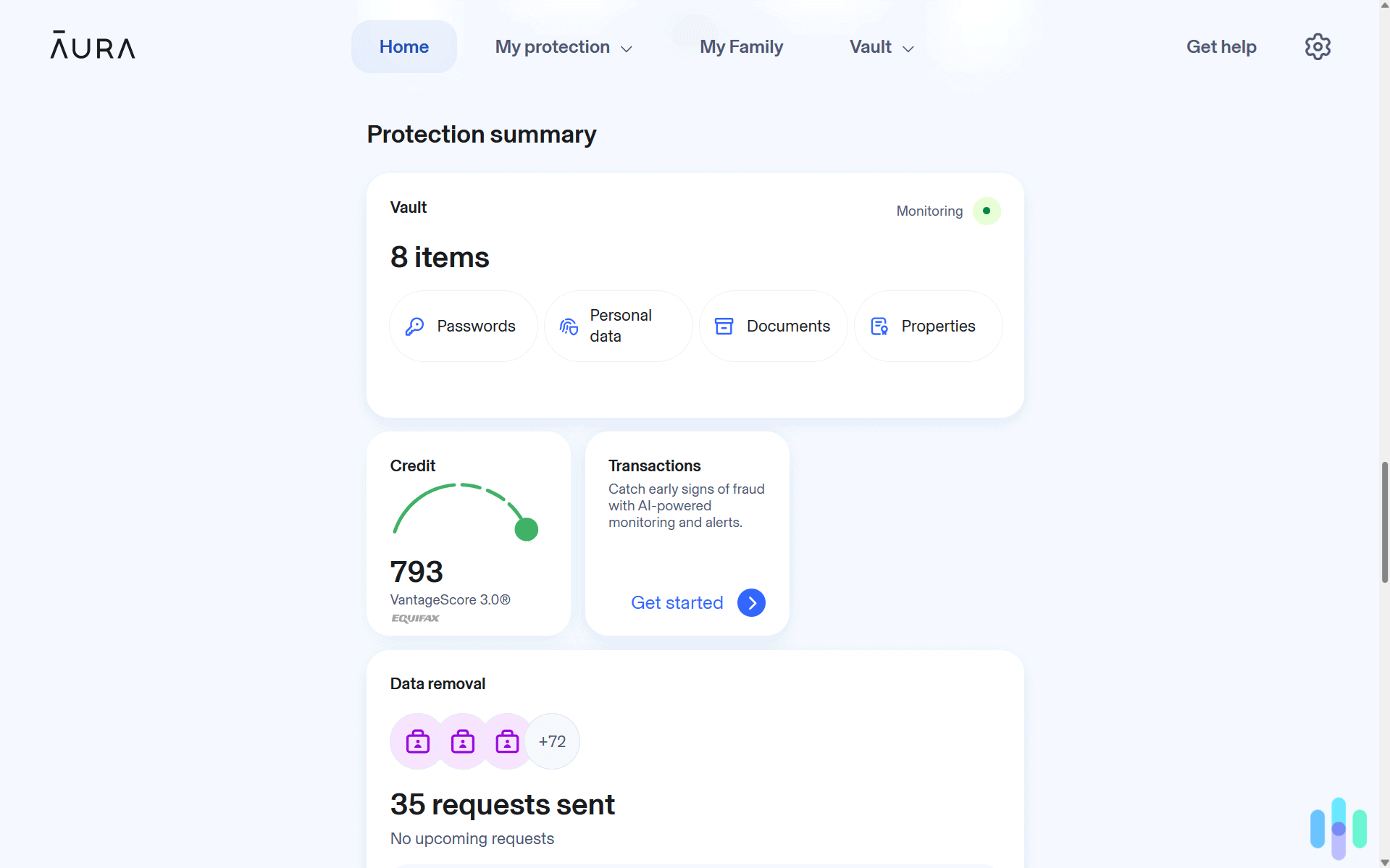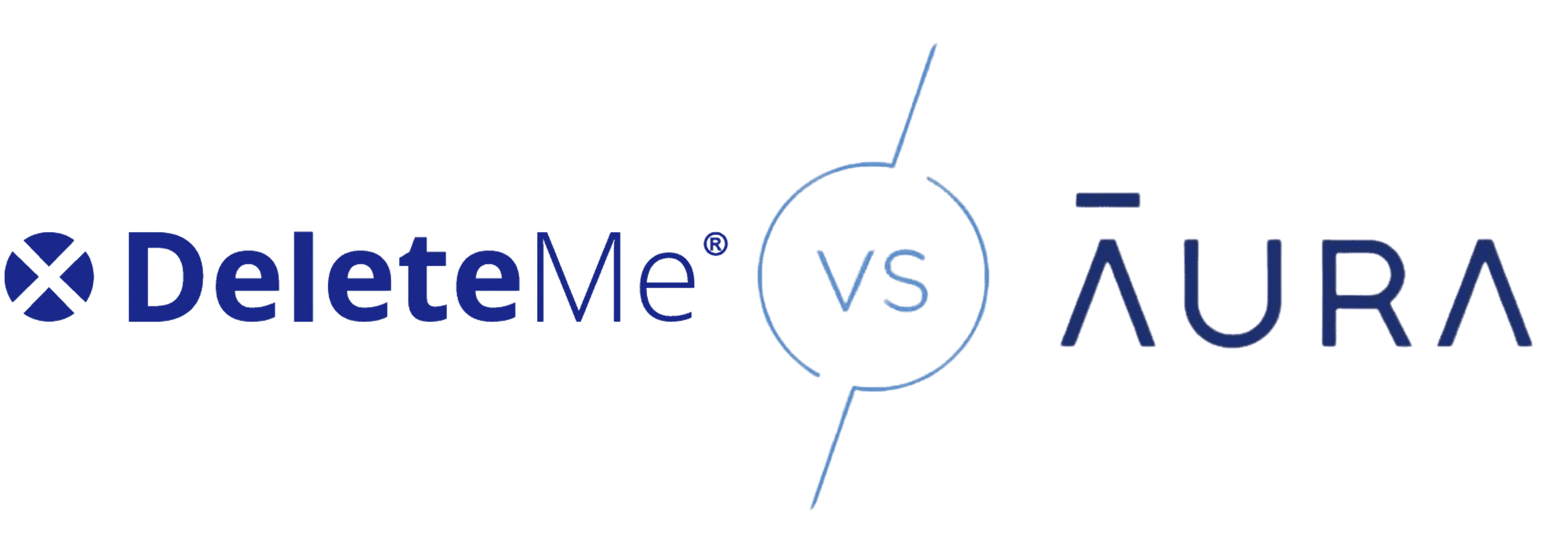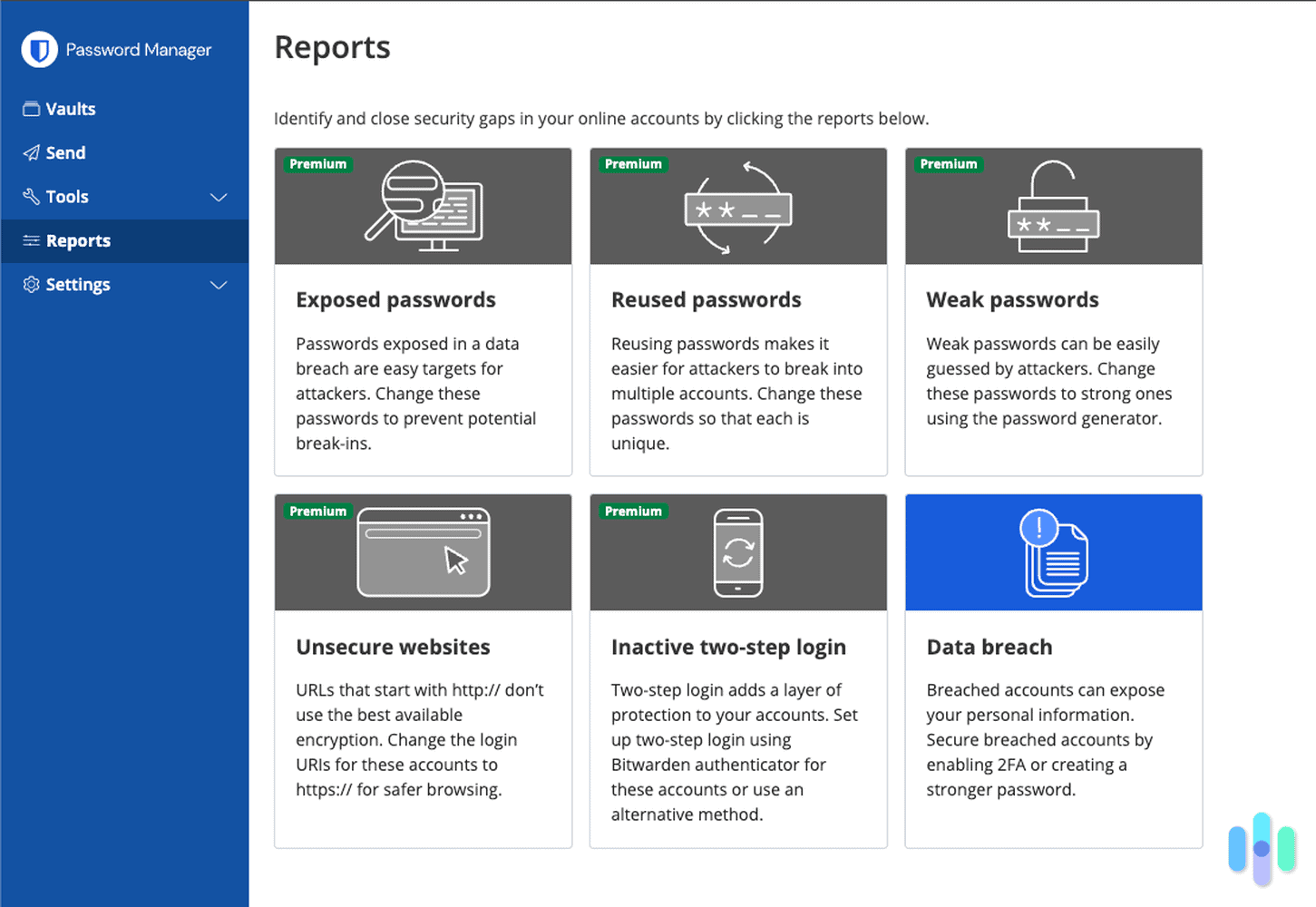ReoLink Cameras
- Indoor and outdoor cameras available
- Video resolutions from 1080p HD to 16 MP
- Color or infrared night vision available

Editor’s Note: Reolink cameras are pretty solid, but we recommend SimpliSafe cameras instead. Check them out in our SimpliSafe pricing guide. (And right now SimpliSafe is offering a free security camera with a new system purchase).
Reolink isn’t one of the better-known camera companies out there. However, it has one thing that most companies don’t. Many of their cameras work without needing a Wi-Fi connection. They can use cellular data or local storage instead. For those in areas without Internet or anyone concerned with security breaches, Reolink could be a godsend, but are its cameras worth it? Here, you’ll find information on Reolink’s pricing and packages to see whether or not its cameras are right for your home.

Reolink Equipment Pricing
Reolink has a pretty wide range when it comes to pricing. Its camera systems cost anywhere from around $559 to $1299, while their indoor and outdoor cameras range anywhere from just $79.99 all the way up to $249.99. These prices are pretty standard for security systems and cameras; most indoor cameras cost around $100 and most outdoor cameras cost around $200, so in this way, Reolink has an option for every budget.

Reolink Equipment Breakdown
| Product Name | Price |
|---|---|
| RLK8-800D4 | $559.99 |
| RLK8-800B4 | $539.99 |
| RLK8-410B4 | $399.99 |
| RLK8-520D4 | $399.99 |
| Reolink GO Plus | $179.99 |
| RLC-423 | $229.99 |
| Argus PT | $139.99 |
| RLC-511W | $194.99 |
| RLC-511 | $174.99 |
| Argus Eco | $84.99 |
| RLC-410 | $49.99 |
| E1 Pro | $54.99 |
| E1 | $39.99 |
Their cheapest option, the $40 E1, costs one penny more than the Wyze Cam Pan, one the most affordable security cameras we’ve tested. So all in all, Reolink is a great choice for those on a budget.
Did You Know: Another way that Reolink saves you money is through DIY installation. Professional installation can cost $100 to $200 per camera. One of the main advantages is that the technician will know the best place to set up the camera.
Accessory Pricing
Aside from their security cameras and systems, Reolink also offers a few accessories ranging from $10 to $30. These accessories aren’t required. However, we found that the solar panel offers an excellent way to maintain continuous power to your outdoor cameras. Plus, at $30, it’s not going to break the bank.
>> Find out more: Best Solar-Powered Security Cameras
| Accessory Name | Price |
|---|---|
| Junction Box B10 | $25.99 |
| Solar Panel | $29.99 |
| Argus 3 Skin Full Suit | $12.99 |
| 4.5m Solar Panel Extension Cable | $9.99 |
FYI: Solar energy is becoming increasingly popular in the United States, growing by 49% every year for the last 2decade. Adding a solar panel to your Reolink camera means that it’ll continuously charge from the sun; you’ll never have to worry about replacing a battery!
Smart Security Cameras That Won’t Break the Bank
Reolink cameras shoot crisp video, they’re sturdy and give you plenty of local storage so you don’t have to shell out extra for a monthly cloud subscription if you don’t want to. But some Reolink packages are pretty pricey – and they don’t work with any of our smart platforms. We recommend these alternatives that offer affordable, smart home integration.
Reolink Cloud Storage
Reolink has cloud storage plans for select camera models. We like the flexibility it offers for those who prefer cloud backup over local storage options.
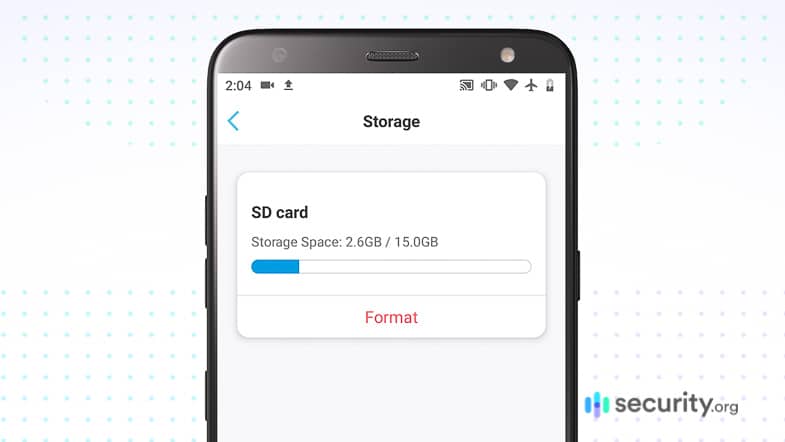
Cloud Storage Pricing
Reolink offers seven days of free cloud storage for one camera. For extended storage, you can get 30 or 60 days of retention with varying storage capacities. Now, these aren’t the cheapest cloud storage plans we’ve ever seen; Ring, for example, charges a minimum of $3 a month or $30 a year for 30 days of cloud storage, marginally cheaper than Reolink. However, Ring doesn’t give its customers a week of free storage as Reolink does, so overall we’d say they come out pretty clean.
| Basic | Standard | Premier | |
|---|---|---|---|
| Days of Video History | 7 | 30 | 30 |
| Number of Cameras Supported | 1 | 5 | 10 |
| Amount of Cloud Storage in GB | 1 | 30 | 80 |
| Monthly Price | $0.00 | $3.49 | $6.99 |
| Yearly Price | $0.00 | $34.99 | $69 |
| Yearly Savings | $0.00 | $6.89 | $14.88 |
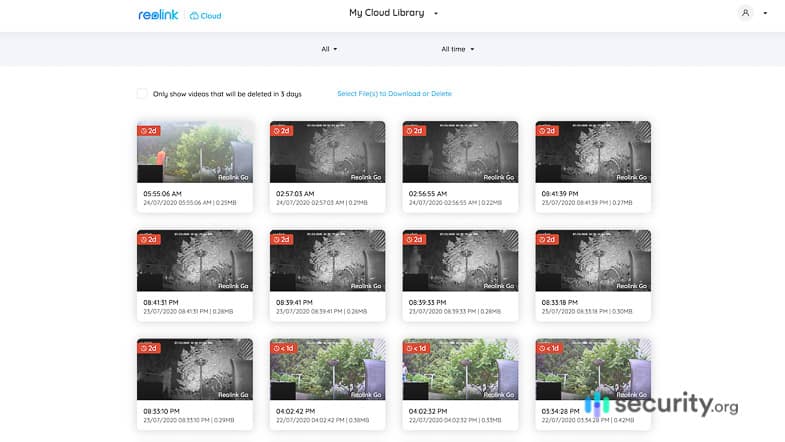
Cloud Storage Compatible Devices
We should note that not all Reolink devices support cloud storage. Their NVR systems and many PoE cameras rely exclusively on local storage via built-in hard drives or Network Video Recorders. So if you’re looking for cloud storage, make sure to buy an individual camera as opposed to a camera system, which starts with RLC or RLK8.
Tip: If your Reolink camera doesn’t support cloud storage, we recommend setting up automatic backups to a network-attached storage (NAS) device. You could also use Reolink’s FTP upload feature to back up footage to a server. This ensures your recordings remain safe even if one storage method fails.
| Product Name | Cloud Storage Compatible? |
|---|---|
| Argus 2 | Yes |
| Argus Eco | Yes |
| Argus Pro | Yes |
| Argus 3 | Yes |
| Argust PT | Yes |
| E1 | Yes |
| E1 Pro | Yes |
| E1 Zoom | Yes |
| Reolink Go | Yes |
| Reolink Go PT | Yes |
| Reolink Lumus | Yes |
| RLC-410 | No |
| RLC-410W | No |
| RLC-423 | No |
| RLC-511 | No |
| RLC-511W | No |
| RLC-520 | No |
| RLK8-401B4 | No |
| RLK8-520D4 | No |
| RLK8-800D4 | No |
| RLK8-800BF | No |
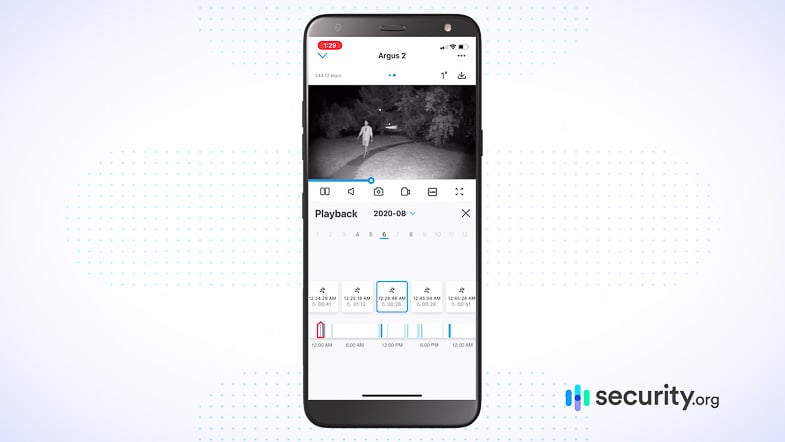
Cloud Storage Available Countries and Regions
On top of that, Reolink’s cloud plans aren’t available in every country, but they are available in more countries than most, including:
- Australia
- Bahrain
- Canada
- Hong Kong
- Indonesia
- Israel
- Kuwait
- Lebanon
- Macau
- Malaysia
- New Zealand
- Philippines
- Qatar
- Saudi Arabia
- Singapore
- South Korea
- Thailand
- United Arab Emirates
- United States
- Vietnam.
And that’s all there is to know about Reolink’s cloud storage!
Any Other Costs? Monitoring with Reolink
Reolink doesn’t offer 24/7 professional monitoring, which means you’re responsible for monitoring your cameras. Self-monitoring saves you paying monthly fees, but it also means you have to call the police if the alarm is triggered. While that meant we didn’t pay monthly fees for Reolink, it also wasn’t the most protection available, so if you’re looking for monitoring from a centralized center, we’d recommend checking out SimpliSafe or Nest, both of which offer 24/7 professional monitoring. Reolink also doesn’t provide cellular backup capabilities for their standard cameras. Only the GO series uses cellular as its primary connection method.

Works with Reolink
Most current Reolink cameras support integration with Amazon Alexa and Google Assistant. However, HomeKit integration remains unavailable, which is common for most security cameras.
Alexa
- Requirements: To use the voice assistant from Amazon on the available devices requires an Echo Show or Echo Dot, the Reolink app as well as the Alexa app.
- Commands: You can view live footage on Echo devices, receive motion detection alerts, and control basic camera functions.
Google Assistant
- Requirements: You’ll need a device with Chromecast built-in or a standalone Chromecast. You also need the Google Home app and Reolink app installed on your smartphone.
- Commands: Google Assistant had more Reolink commands than Alexa, from turning cameras on and off to showing cameras on Google Home devices like the Nest Hub.
We’ve noticed that Reolink has improved its smart home integration considerably. If you’re deeply invested in Apple’s HomeKit ecosystem, you might want to consider alternatives like Arlo or Eufy.
Top Features of Reolink
Reolink has a pretty wide selection of cameras and systems to choose from, all with different features and therefore, prices. Here are the features that make Reolink stand out.

- Great video: Many Reolink cameras now feature 4K Ultra HD resolution with 5X optical zoom. Even the budget options include 1080p Full HD quality.
- Easy app: The Reolink app has a clean interface, fast loading times, and features like dual-lens view for cameras with multiple lenses.
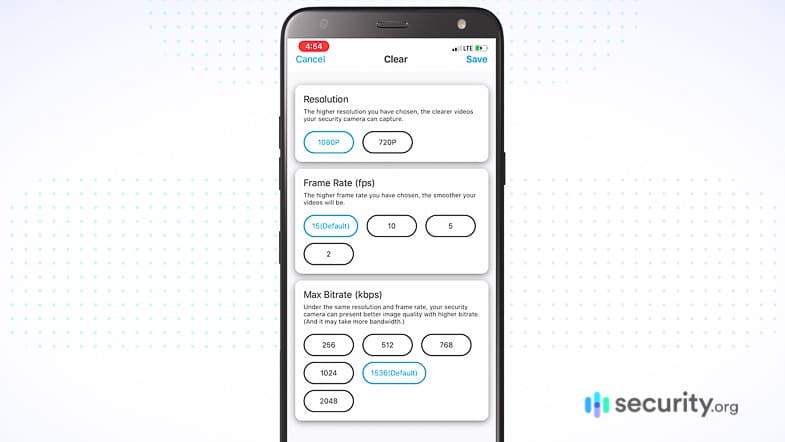
- Wi-Fi not needed: Reolink has cameras that can use 4G LTE cellular and PoE (Power over Ethernet) connections. When we tested out the Reolink GO, we had the camera record directly onto a 64GB microSD card, connecting to our app via a micro-SIM card and cellular data plan. We could choose from major carriers including T-Mobile, AT&T, and Verizon, with many MVNOs also supported.
- Wide selection: Reolink has over 40 different camera models and systems available for sale. You’ll find options for virtually every security scenario, including basic indoor monitoring and advanced PTZ cameras with auto-tracking.
- Storage: Finally, we loved that Reolink gave a week of free cloud storage on some devices and free local storage on others. Many cameras support up to 256GB microSD cards. The NVR systems can also accommodate hard drives up to 12TB.
Comparing Reolink: How Does It Stack Up?
Reolink marches to the beat of their own drum, especially compared to better-known smart security companies. Their focus on local storage, cellular connectivity options, and high-resolution video at competitive prices is what sets them apart. But in terms of its video, audio and night vision features, Reolink can definitely stand up to the best of them.

Take the Argus PT for example, currently priced at only $140 while most outdoor cameras cost around $200. It has extremely similar features to the Nest Cam which costs $180; 1080p HD video, infrared night vision, two-way audio, person detection and integrations with Google Assistant. Plus, while Nest doesn’t have much local storage or free cloud storage, the Argus PT has a slot for a 128 GB micro-SD card. Unless you need facial recognition or package detection like Nest Cams, the Argus PT provides excellent value.

However, there is one camera company that’s even more affordable than Reolink, and that’s Wyze. The Wyze Cam Pan, an indoor-outdoor camera, costs $40 (keep in mind that Reolink’s cheapest camera, the E1, is also $40). It has a lot of those same features we mentioned like 1080p HD video, two-way audio, infrared night vision and integrations with Alexa, Google Assistant and IFTTT. Neither the E1 nor the Wyze cameras have person detection, so we’d go with Wyze if you use Alexa and Reolink for Google Assistant.
See how Reolink stacks up against the competition
We tested Reolink and compared it side-by-side with other brands to give you the full picture.
Conclusion
To sum it up, we like Reolink for its wide selection of cameras and security systems, available at price ranges to fit every budget. We recommend Reolink if you prefer local storage over cloud subscriptions, need cellular connectivity options, or want high-resolution video at an affordable price. Reolink may lack some advanced AI features and professional monitoring options, but it delivers reliable security at a competitive price.
-
HomeAdvisor. (2020). How Much Does It Cost To Install Security Cameras?
homeadvisor.com/cost/safety-and-security/install-a-surveillance-camera/ -
Solar Energy Industries Association. (2020). Solar Industry Research Data.
seia.org/solar-industry-research-data