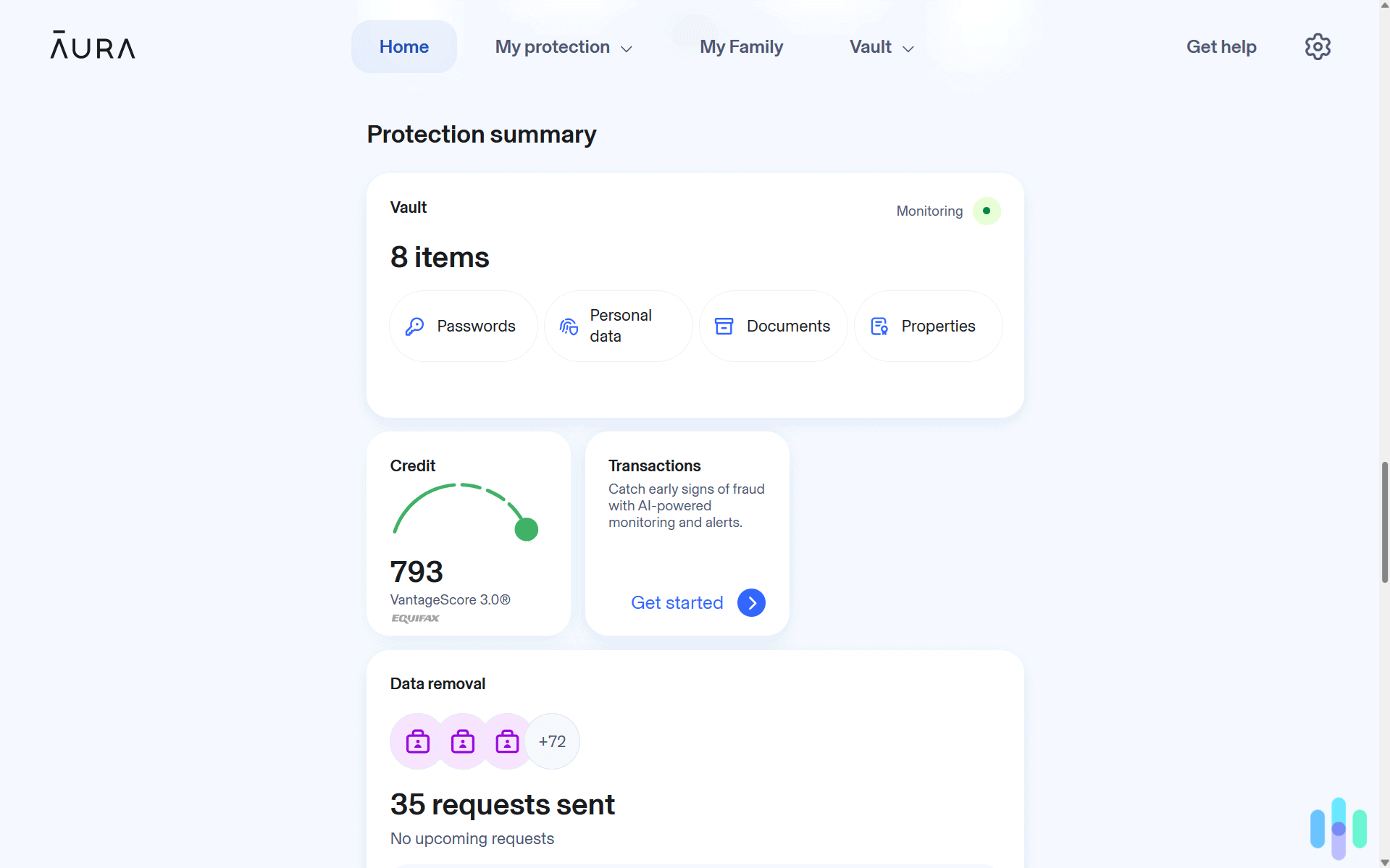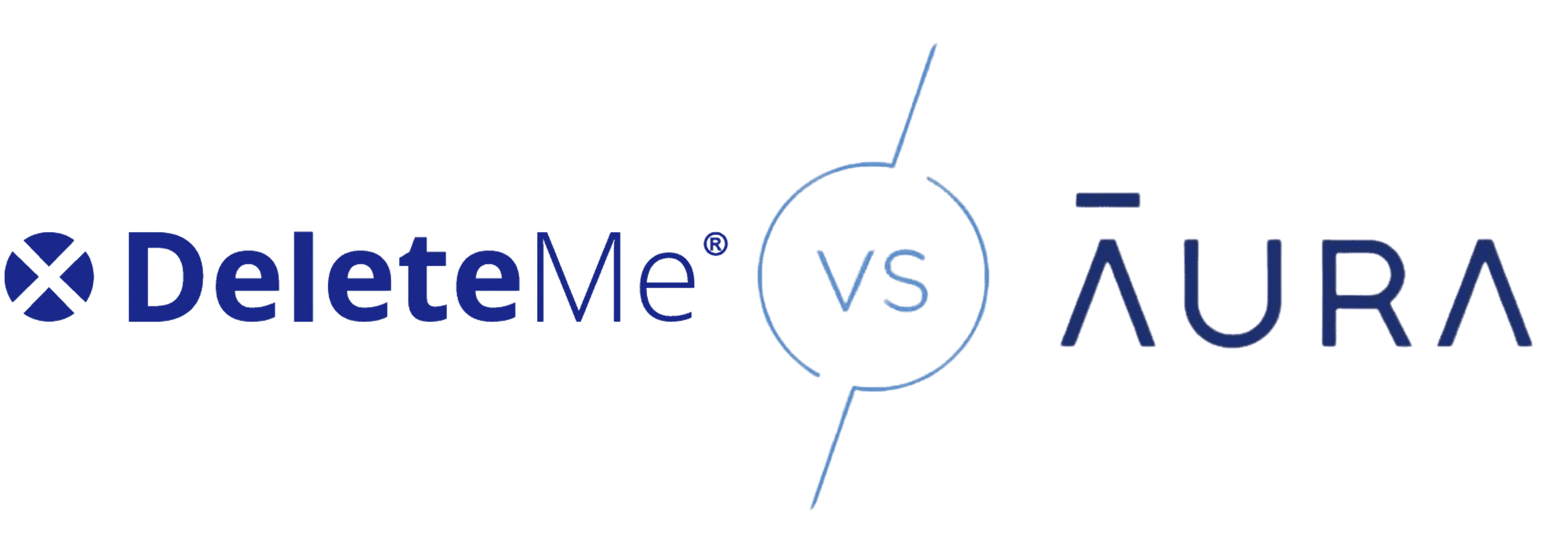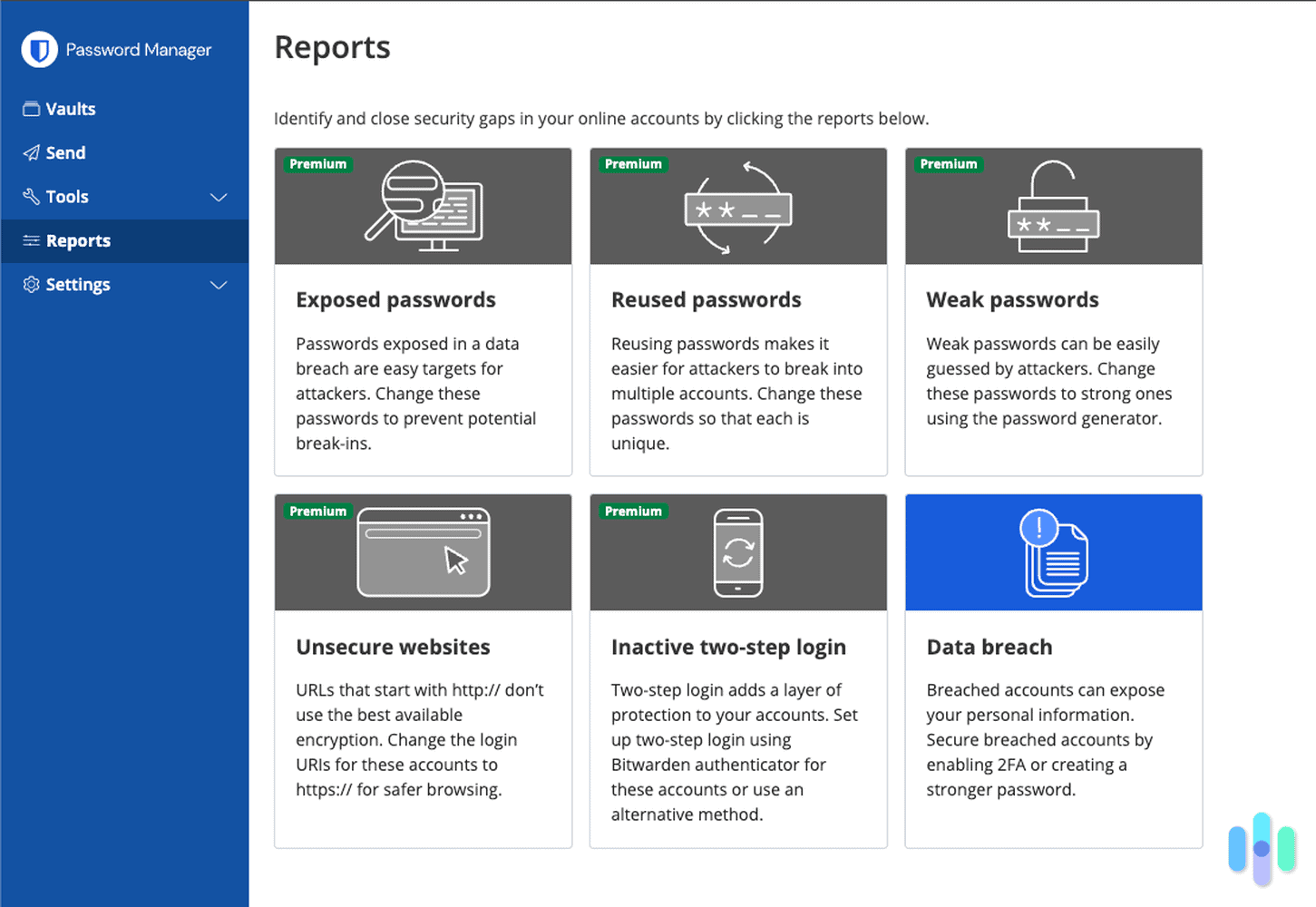Looking back, smart bulbs were the first smart home devices we owned. They were relatively cheap compared to other smart products, and they gave us the opportunity to test out home automation technology.
We were also drawn to smart bulbs because they work on different levels. We liked that there’s a security aspect, in particular, being security experts ourselves. Lights can deter burglars when used correctly.
There are so many things you can do with just simple smart lights, and in this guide, we’ll help you set up your first smart home system centered on smart bulbs.
How Do Smart Light Bulbs Work?
How many people does it take to screw in a smart bulb? One. This is not an opening to a joke, we just want to show you how easy it is to use smart lights. On the outside, smart bulbs are just like regular bulbs. You screw them into the light socket, turn on your light switch, and voila! You have a smart lighting system.
The “smart” part comes from their ability to interconnect with other devices. Smart bulbs use different communication technologies, including Wi-Fi, Bluetooth, Zigbee, or Z-Wave. These protocols enable real-time communication between devices. You can use this communication to create automations that lighten the load of everyday life.
One of our favorites is that our living room lights turn on when we enter through the front door, thanks to the integration between our smart light and smart security system. Our door sensor informs the alarm panel whenever our front door opens; in turn, the alarm panel prompts our living room smart bulbs to turn on.
The truth is, smart bulbs are a versatile piece of smart home tech, so having one in your smart home opens up a lot of possibilities.
Pro Tip: Smart bulbs are best suited for socket-powered table lamps or power sources that lack manual wall switches. Although you can plug a smart bulb into a ceiling-mounted light fixture with a wall switch, you’d have to keep the switch on for the smart features to work.
How Do I Set Up a Smart Light Bulb?
Setting up a smart light bulb is simple, because it doesn’t require any heavy-duty installation like drilling or rewiring. Instructions for each bulb may differ, but generally speaking, to set up a smart light bulb:
Steps to Set Up a Smart Light Bulb
- Plug in the hub. If your smart bulb came with a hub, plug the hub into your router.
- Get rid of incandescent bulbs. Remove your old bulb and screw the smart bulb into the desired light fixture.
- Visit the app store. Download the mobile application affiliated with the brand of the bulb you purchased.
- Connect the bulb to the app. Pair the bulb with the mobile application.
- Name your bulbs. Label the bulbs in the app so you can easily tell which one to control. Use a simple naming system (e.g. living room, bedroom, etc.) so you don’t have to memorize a lot.
FYI:
If you’re looking to replace most or all your bulbs with smart bulbs, choose a model that requires a hub. Too many devices on your Wi-Fi network can crowd it, resulting in slower internet connections. With a hub setup, only the hub connects to Wi-Fi directly.
Where Can I Use Smart Light Bulbs?
Technically speaking, you can screw in a smart bulb into any socket where it fits and it will work just fine. However, smart bulbs are best suited for fixtures that are not connected to a wall switch, like table or floor lamps. That’s because in order to work, a smart bulb needs constant power even if the light itself is turned off.
If you want a smart lighting solution for a ceiling-mounted fixture, a smart light switch could be a better solution, although a bit harder to set up.
Additionally, we don’t advise using smart bulbs for ceiling fan light fixtures, as some smart bulbs are bulky and the constant movement could cause the bulbs to malfunction.
What Are Smart Light Bulbs?
Smart light bulbs are Wi-Fi or Bluetooth-enabled LED bulbs that you can control remotely through smartphone apps, voice assistants, or automation systems.1 That way, you can control them from different rooms, or even set up different combinations of lights that differ based on the time of day.
Smart light bulbs last significantly longer and use less energy than regular bulbs. We’ll go into more detail on that soon.

Benefits of Smart Light Bulbs
Ease of installation isn’t the only thing smart light bulbs have going for them. Other benefits of smart light bulbs include:
- Lower energy consumption: LED smart bulbs use 75% less energy than traditional incandescents, according to the U.S. Department of Energy, potentially saving homeowners $225 per year on electricity bills.3
- Long life span: The average incandescent light bulb has a lifespan of 750 to 2,000 hours, while LED smart lights typically last 25,000 to 50,000 hours. That’s roughly 3 to 6 years of continuous use or up to 22 years based on average use of 3 hours per day.
- Security: Many smart light bulbs have motion-detection features and will turn on if someone enters the room.
- Light customization for color and brightness: You can change the bulb color and brightness, designing different “scenes” to fit your various moods.
- Scheduling: You can set up a predetermined schedule of when lights turn on and off.
Energy Saver: Scheduling when lights turn on and off can also lower energy consumption, since you’ll never accidentally leave the lights on.
Types of Smart Light Bulbs
Smart light bulbs come in various shapes and base sizes to fit different fixtures. The bulb shape is indicated by a letter (like A for standard, BR for bulged reflector, or PAR for parabolic aluminized reflector), while the number represents the diameter in eighths of an inch.3 Each bulb has a code consisting of a letter and a number like A19, so you’ll want to pay attention to what type of bulb is listed as compatible with your fixture, whether that’s a table lamp or ceiling fan.
The most commonly used household bulbs are the A19 and the E26.
How Much Do Smart Light Bulbs Cost?
Smart light bulb costs vary based on the brand, if it’s for indoor or outdoor, wired or wireless, has a hub or not, and if it’s a lamp. Basic smart bulbs start at around $8 to $10 per bulb, with color-changing models ranging from $15 to $45. Some premium brands like LIFX or Philips Hue can range up to $60 per bulb. If that sounds like a lot, you can usually bring that per bulb price down by 20 to 30 percent with multi-packs.
Are Smart Bulbs Worth the Money?
Though there is an upfront cost associated with making the switch from regular bulbs to smart bulbs, smart light bulbs are a money-saver in the long run. Since the smart bulbs are LED, they are highly efficient and don’t use as much energy as incandescent bulbs. Further, scheduling your smart bulbs means that the lights are never on when no one is home. And, if by chance you leave them on accidentally, you can turn them off remotely, making saving energy super easy.
There is one caveat, though. Smart bulbs consume a small amount of standby power when the lights are off to maintain their network connection.4 Also, if you choose a model that requires a hub, the hub also needs to be plugged in. When used correctly, however, the energy savings you get from switching to LED smart bulbs will offset their consumption cost.
If you want to experiment with smart home appliances, smart bulbs could be a good introduction to see how you like smart living. And a couple of more affordable bulbs won’t break the bank. If you want to lean into the smart home world, we compiled our picks for the best smart home devices.
How Long Do Smart Light Bulbs Last?
Keep in mind, however, that a smart bulb doesn’t last forever. They burn out just like normal bulbs, with typical LED smart bulbs lasting up to 50,000 hours.5 That’s at least five years in normal usage. In comparison, incandescent bulbs last a maximum of 2,000 hours, or about one to two years of use.
When a smart bulb runs out, there’s no way to keep using it. You have to buy new ones. That’s both a pro and con. On one hand, since smart bulbs are more expensive than normal ones, the long-term cost is higher. But on the bright side, buying new smart bulbs every five years or so allows you to upgrade your hardware to the latest technology.
Will Smart Light Bulbs Be Obsolete?
Light bulb technology continues advancing rapidly, and Americans are embracing it. Almost half of Americans already use LED bulbs.6 This shows new light technology that can reduce energy bills will be adopted in due time. Smart light bulbs are the next step. Plus, the half of Americans that have yet to adopt LED bulbs, can go straight to smart light bulbs and start saving even more.
What Do I Look For In A Smart Light Bulb?
There are quite a few features and settings to consider when choosing a smart light bulb. We’ve highlighted the most important ones below:
- Does it require a hub? Not all smart light bulbs require a hub, but if the hardware is built into the bulb itself, it will have a bulkier look.
- Different colors/color spectrum: This is the fun part of smart bulbs because you can choose from the full color spectrum. That means cool vibes without having to commit to a permanently colorful lighting landscape.
- Voice assistant compatibility: If you use Amazon Alexa, Google Assistant (Google Home), or Siri (Apple HomeKit) voice assistants, make sure the technology is voice-activated so you can control the lights with your voice. Of course, you’ll need smart speakers like the Nest Mini or the Echo Dot With Clock.
- Design: Does the bulb look traditional, especially if it is going to be visible in your lighting fixture?
- How it connects: Most smart bulbs use Wi-Fi (2.4GHz), though Bluetooth, Matter, Thread, Zigbee, and Z-Wave options are available. Matter-compatible bulbs, introduced in late 2022, offer strong integrations with a variety of smart home platforms.
- Size: A19 is the standard bulb shape, and E26 is the most common base size for lamps. Make sure your bulb will fit in the lighting fixture you want to put it in.
- App features: Is it easy to set up schedules and different light scenes for larger smart lighting systems? Are there ads, and is it intuitive to navigate to the parts of the app you’ll need most? Be sure to check the app’s ratings in the app store to get a sense of how current customers really feel.
- Brightness: Brightness is measured in lumens, not watts. Most 60-watt equivalent smart bulbs produce around 800 lumens, while 100-watt equivalents produce about 1,600 lumens.
- Cost: Smart bulb prices range widely. Basic white smart bulbs start at around $8, color-changing models run $15 to $45, and premium options can reach up to $60 per bulb. Take advantage of smart home Black Friday deals while they’re up!
- Scheduling features: The ability to schedule is a huge perk of smart light bulbs, so make sure it’s easy to do so via the device’s app.
- Geofencing: Some smart bulbs can connect to the GPS in your phone, so the lighting turns off automatically when you leave the home and turns on when you enter.
- Installation process: If there is a hub, you’ll have to connect it to your home’s router. However, installing a hub should not take more than 15 minutes.

Smart Light Bulb Alternatives
While we’re big fans of smart light bulbs, there are some alternatives we wanted you to know about as well:
- Smart switches: A smart switch controls the flow of power to a certain area and replaces a traditional wall switch. It connects to the internet, and you can control it through a mobile app or a voice assistant like Google Assistant. Installing a smart light switch is more of an undertaking than installing a smart light bulb, because you’ll have to access the hardwires in your wall. However, it is still possible to do without professional help. Plus, smart switches make it possible to use smart lighting for overhead lightings like recessed lights or sconces.
- Smart plugs: Smart plugs are adaptors that plug into existing wall outlets. Then, you insert a small electronic device into those adapters. You can control the plugs via a smartphone app, turning on devices remotely even if they’re not “smart.” Smart plugs work well to control lamps that are plugged in rather than hardwired, like a floor lamp.
In Conclusion
Smart home technology is the way of the future, and smart light bulbs are a great place to start if you’ve been curious about upgrading some of your appliances. If you find they’re not for you, no worries, since starter kits are a low-stakes purchase and don’t require complicated installation.
If you find you’ve discovered a new world of smart devices you want to double down on, we can help you to learn about those, too. Read about how home automation works and how to install a smart lock on your door.
Frequently Asked Questions
Here are the most common questions we get about smart light bulbs.
-
Do smart light bulbs need Wi-Fi?
Most smart light bulbs use Wi-Fi for primary connectivity, but many newer models include Bluetooth as a backup option. Some bulbs use alternative protocols like Zigbee or Z-Wave, which require a compatible hub but don’t rely on Wi-Fi directly.
-
Do smart bulbs work in any lamp?
Yes, smart light bulbs come in a variety of shapes, sizes, and configurations, so it is possible to find bulbs that fit in most lamps.
-
What is the point of smart light bulbs?
Smart light bulbs enable users to minimize unnecessary light and energy usage in their households, control lighting by a remote or voice, and schedule lights to turn on or off. Some smart light bulbs offer different color options and the ability to create scenes of multiple bulbs, as well.
-
Do smart bulbs work with normal switches?
Yes, you can use a smart bulb with a normal switch, but the switch must remain in the “on” position for the smart features to work. Some manufacturers now offer smart switch solutions that maintain power to the bulb while providing physical control.