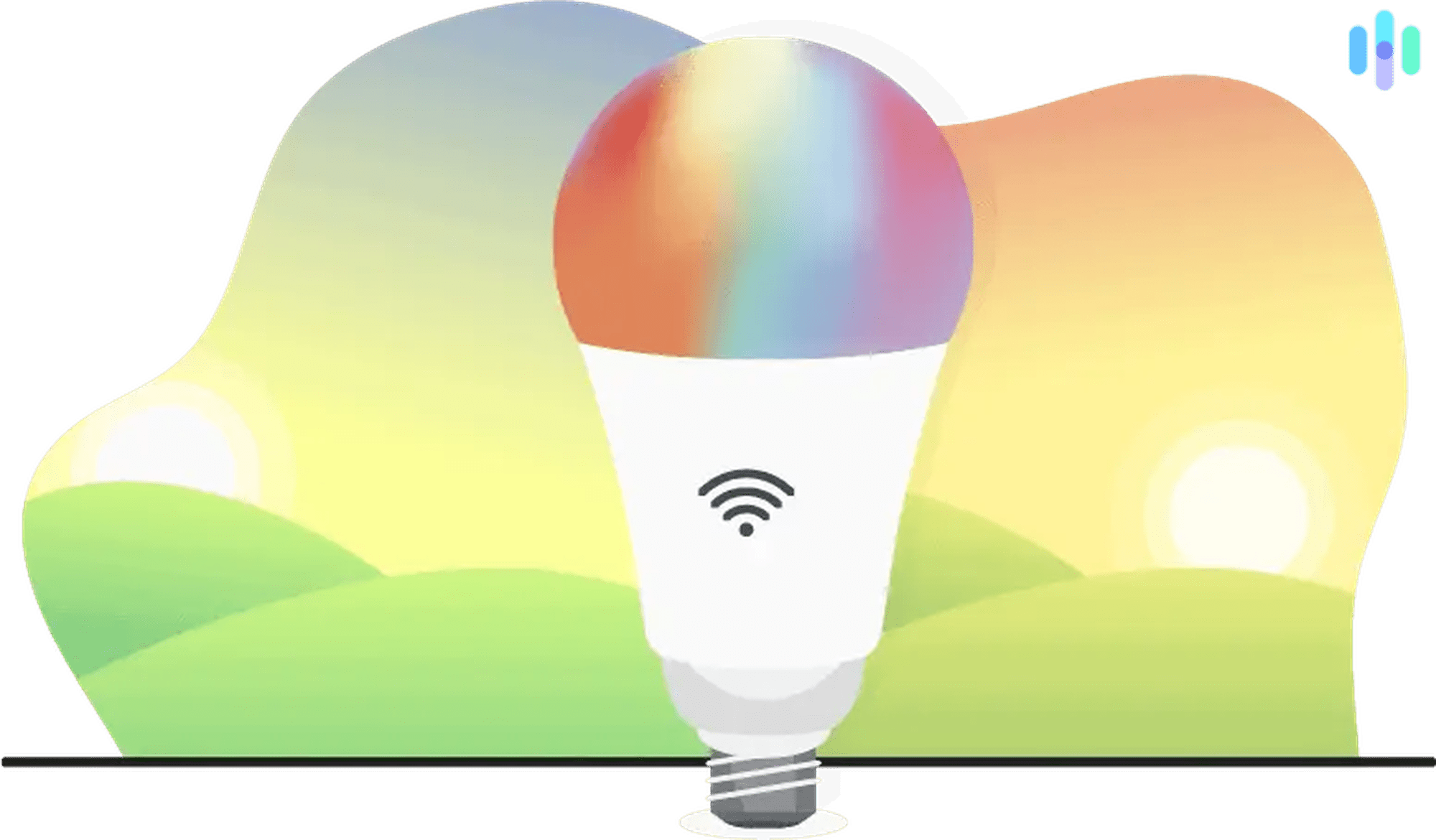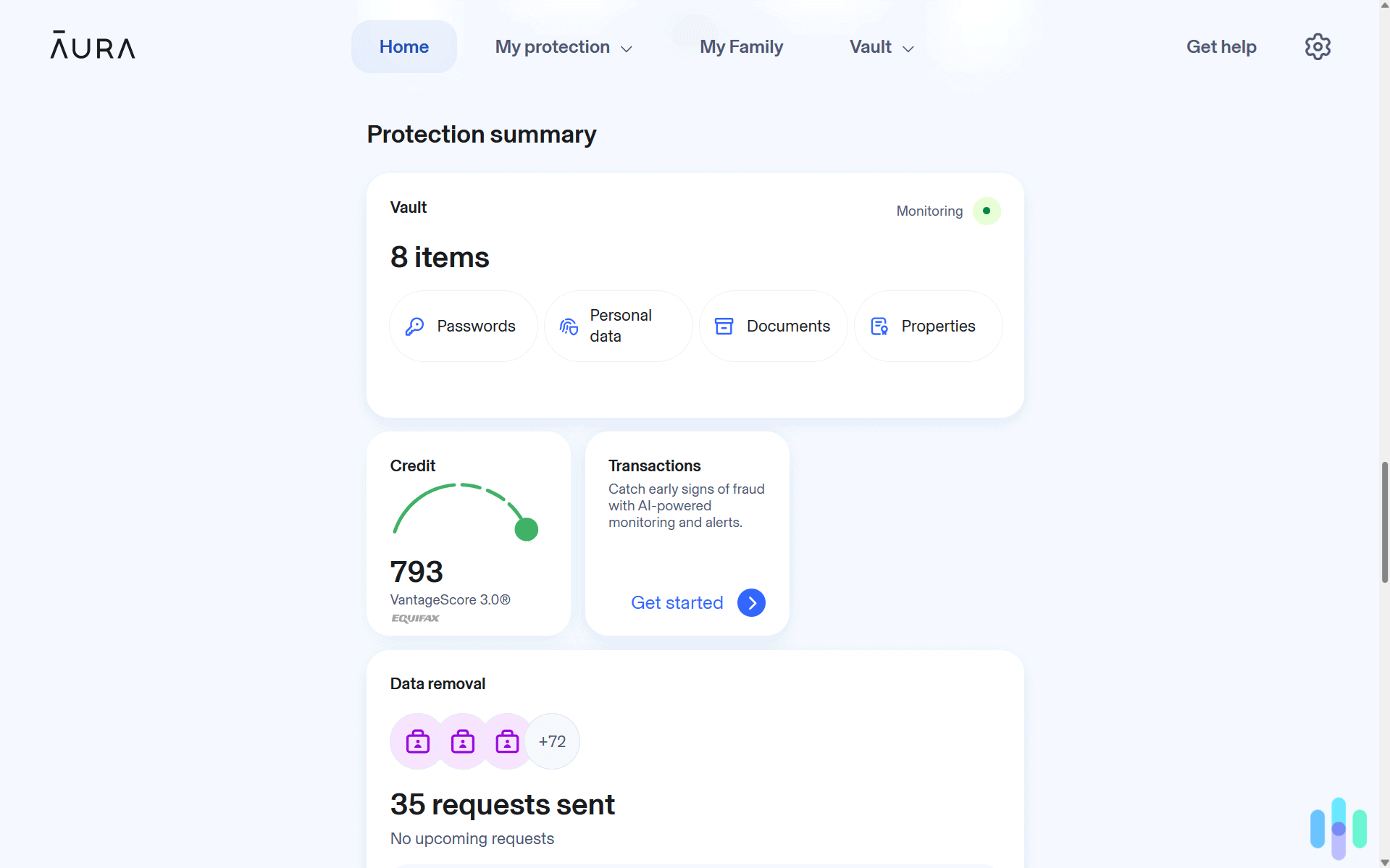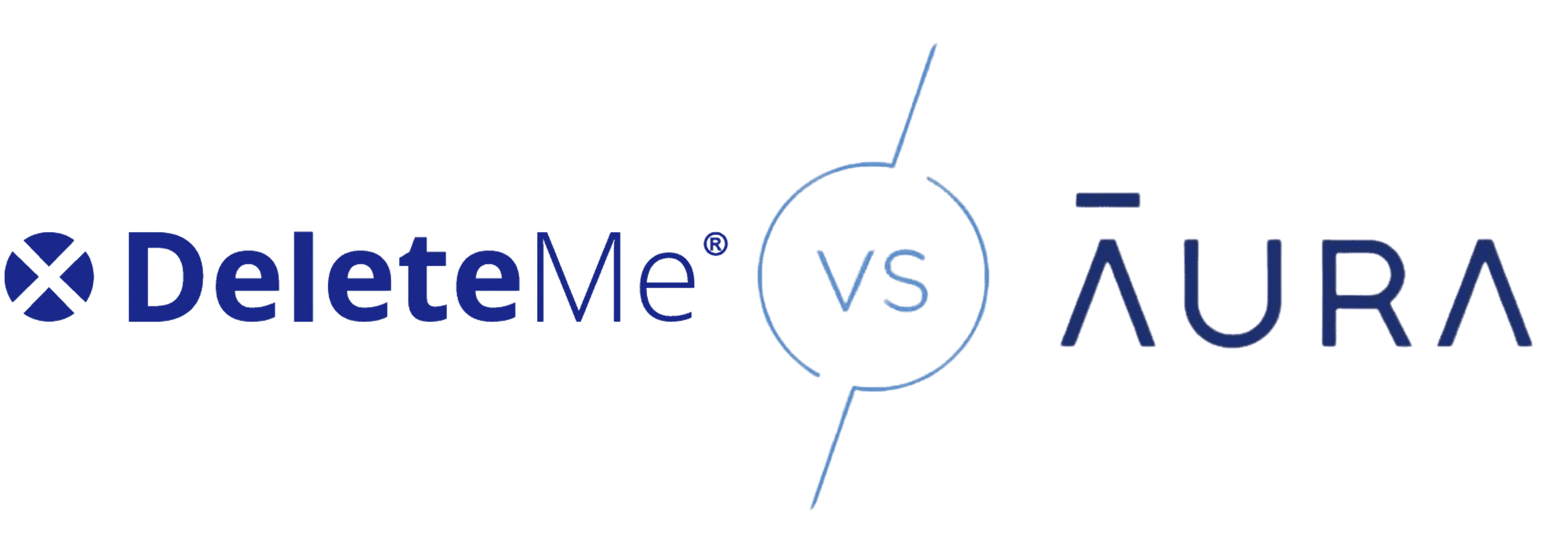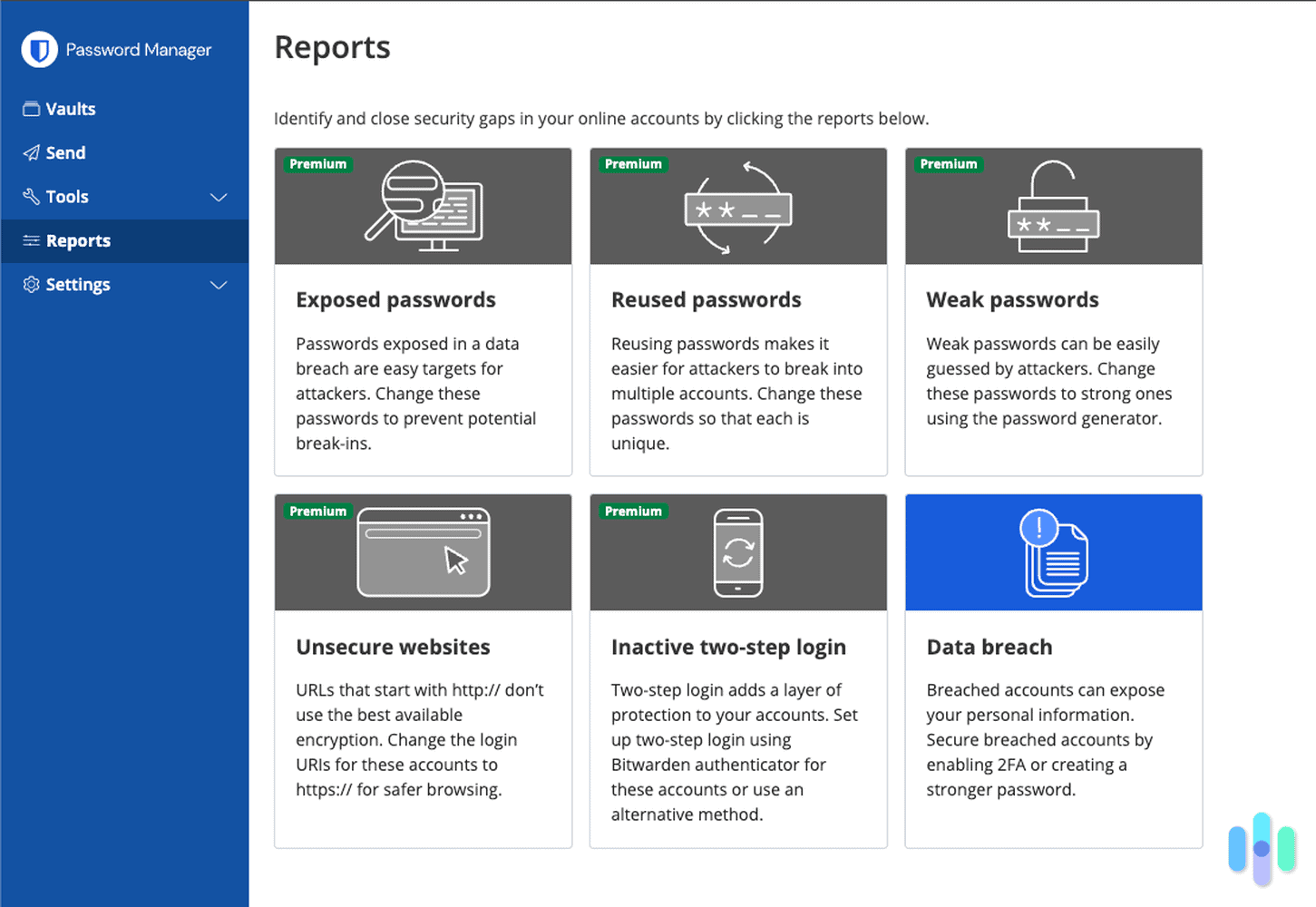For us and many smart home users today, smart bulbs were the gateway to home automation. Our first smart home devices were a pair of color-changing smart bulbs we installed in our living room. We were immediately hooked; just two weeks later, a box of more than 15 smart bulbs arrived at our doorstep and we made all the lights in our home smart lights.
You’re probably wondering how much all that cost us. Believe it or not, less than $200. Yes, there are smart bulbs out there that cost $50 to $70 apiece, but you can grab decent ones for much less than that. Let’s delve deeper into how much smart bulbs cost.
How Much Are Smart Lights?
The cost of smart lights varies based on a number of factors, such as these:
- Company
- Indoor/outdoor usage
- Wired vs. wireless
- Requirement of a hub
- Bulb vs. lamp
On average, smart lights cost around $15 to $25 each for standard white bulbs, while color-changing models typically range from $35 to $50. But within that average is a significant range, from budget options under $10 like the Kasa Smart Bulb to premium choices over $70 like the Philips Hue White and Color Ambiance.
| Kasa Smart Bulb (White) | $7.99 |
| Wyze Bulb | $9.99 |
| Amazon Basics Smart Bulb | $10.99 |
| Ring A19 | $9.99 |
| Sengled Smart Bulb | $11.99 |
| GE Cync Smart Bulb | $14.99 |
| Govee Matter Smart Bulb | $16.99 |
| Ring PAR38 | $19.99 |
| Ring Steplight Battery | $19.99 |
| Ring Pathlight Battery | $29.99 |
| Ring Solar Steplight | $29.99 |
| Kasa Smart Multicolor Bulb | $12.99 |
| Ring Solar Pathlight | $34.99 |
| Ring Spotlight Battery | $29.99 |
| Nanoleaf Essentials Bulb | $19.99 |
| Philips Hue White and Color Bulb | $49.99 |
| Ring Floodlight Battery | $49.99 |
| Ring Wall Light Solar | $59.99 |
| LIFX BR30 Bulb | $29.99 |
| LIFX Mini Light Bulb | $24.99 |
| Philips Hue Bloom Table Lamp | $69.99 |
| Philips Hue Go Table Lamp | $159.99 |
| Ring Floodlight Wired | $69.99 |
| LIFX Color A19 | $39.99 |
| Ring Solar Floodlight | $89.99 |
| Philips Hue White and Color Ambiance | $69.99 |
| Average | $35.46 |
Smart bulbs are typically more expensive than your average LED bulbs, but the ones on the cheaper side aren’t much more expensive. The most affordable options we found include the Kasa Smart Bulb and Wyze Bulb, both offering reliable smart features for under $10 per bulb
Buying multipacks is where you’ll see real savings. Take the Wyze Bulb, for instance – while a single bulb costs $9.99, a four-pack runs $34.98, saving you about $1.25 per bulb. Some brands like Sengled offer even better bulk deals, with four-packs sometimes dropping the per-bulb cost by 30% or more.
On that note, it’s usually best to use one brand for all your smart bulbs. That’s because each smart bulb brand uses a different app for control (more on that later). If all your bulbs are from the same company, you can use one app to control the lighting in different parts of your house.
Note: Even though smart LED bulbs cost more than incandescent bulbs initially, they can save you money over the long term, as they use 75% less energy and last 25 times longer, according to the Department of Energy.
What Is a Smart Bulb?
A smart bulb is an LED light bulb equipped with wireless connectivity that lets you control it remotely through your smartphone, voice commands, or automated schedules. Unlike traditional bulbs that only respond to physical switches, smart bulbs connect to your home network through Wi-Fi, Bluetooth, or smart home protocols like Zigbee or Matter.
The main feature of smart bulbs is that you can control them using a smartphone1 (through a companion app) or your voice (via Alexa, Google Assistant, or Siri, if compatible). Additionally, most smart bulbs can integrate with other smart home equipment or even a whole smart security system, allowing you to create automations, scenes, and schedules. For most people, smart bulbs are an easy first step in creating a smart home.

How to Control Smart Lights
Mobile apps aren’t the only way that people can control their smart lights.
- Mobile app: Of course, many people will use the mobile app to control their smart lighting, especially when they’re not at home. Ever wondered if you remembered to turn out the lights before you left for work? Now, you can check on your phone … if you have smart lighting, that is.
- Voice commands: Smart lighting often integrates with voice assistants like Alexa, Google Assistant, Siri, or Microsoft Cortana. If you’re home and near your smart speaker, it’s easy to control smart lighting using your voice alone.
- Schedules: Some people put their smart lighting on schedules so it’ll turn off and on at preset times throughout the day, not requiring any manual input from the user.
- Geofencing: Geofencing means that the smart lighting is connected to the GPS in your phone, so the lighting will turn off when you leave and turn on when you get home.
- Sunrise/sunset: A few smart light bulbs and lamps that we’ve tested sync with the sunrise and sunset, helping you adhere to your circadian rhythm.
- IoT triggers: Many smart lights can be triggered by other IoT devices like smart locks or security cameras. For example, we have our outdoor lights turn on whenever our outdoor camera detects motion (when it’s armed). This means that potential intruders won’t get too far, as our bright spotlight will highlight their every move. Learn more about the best smart home devices that you can pair with your smart lighting.
- Physical switches: Not everything needs to be connected to the internet! Most smart lighting still allows for the use of physical light switches, the same ones you use with regular old incandescent bulbs. This is especially useful if your Wi-Fi goes down.
Smart Lighting Features
After testing dozens of smart lighting bulbs and lamps, we’ve evaluated them for their key features, which include the following:
- Connectivity: Most modern smart bulbs connect via Wi-Fi for easy setup, though some use Bluetooth for local control or hub-based protocols like Zigbee, Z-Wave, or Matter standard for broader compatibility.
- Dimmable: We could dim most smart lighting to suit our mood and the weather, whether it was mood lighting for a romantic dinner or bright lighting to keep us awake while we crammed for a test.
- Color: Bulbs can be white or colored, which means that they can switch to over 16 million different colors. It’s fun to create different moods with various tones, so we recommend getting color bulbs for more options.
- Brightness: Brightness is measured in lumens, with most 60W-equivalent smart bulbs producing around 800 lumens. Higher-output bulbs can reach 1,100 lumens or more for brighter spaces.
- Shape: A19 is the standard bulb shape that you’ll find in 99 percent of smart bulbs.
- Lamp base size: Typically, A19 bulbs have lamp base sizes of E26.
- Schedules: Most smart lighting can be put on a schedule so you don’t have to turn it on and off manually.
- Scenes: Scenes are groups of smart lighting that can be changed at once. They’re often set in specific colors or brightness so that you don’t have to reinvent the wheel every time you want to turn on the lighting for your TV time.
- Energy monitoring: Some newer smart bulbs track energy usage in real-time through their apps, helping you identify which lights consume the most power and optimize your usage patterns.
- Sunrise/sunset mode: Some smart lighting can be set to sync with the sunrise and the sunset, changing slightly with the weather throughout the year.
- Geofencing: Some people connect their smart lighting to their mobile devices’ GPS so that it adjusts based on their locations.
- Sync with other IoT devices: IoT devices can trigger one another. For example, you could have your smart lighting turn on whenever your smart garage door opens.
- Shared access: Typically, multiple users can control smart lighting on their individual mobile apps.
- Smart platform integrations: Most smart lighting is integrated with Amazon’s Alexa, Google Assistant, Apple’s Siri, or Microsoft’s Cortana and can be controlled with voice commands.
Extras
The following features aren’t necessary or common, but we’ve found them in a few smart lighting options:
- Preset themes and animations: Too lazy to adjust your bulbs’ dimness and color? Some companies offer certain built-in themes with their apps, while others have animations, which are changing lights designed to create a ton of atmosphere.
- Matter compatibility: The newest smart home standard, Matter, allows bulbs to work seamlessly across different platforms (Apple HomeKit, Google Home, Alexa) without needing separate apps or workarounds.
- Syncing with movies and music: For a dramatic effect, some smart lighting can adjust based on the movies and TV shows you’re watching or the music you’re playing.
Do Smart Bulbs Need Hubs?
Most modern smart bulbs connect directly to your Wi-Fi network without requiring a hub, making setup quick and affordable. Brands like Kasa, Wyze, and LIFX offer hub-free options that work right out of the box. However, some systems like Philips Hue perform better with their optional hub, which reduces Wi-Fi congestion and enables advanced features like entertainment syncing and more reliable connections when you have many bulbs.
Pro Tip: If you’re starting with just a few bulbs, Wi-Fi models work great. But if you plan to outfit your entire home with 10+ bulbs, consider a hub-based system to avoid overwhelming your router.
Do Smart Bulbs Use Power When They’re Off?
Yes, smart bulbs do consume a small amount of electricity when turned off – typically 0.5 to 2 watts – to maintain their network connection and respond to commands. This standby power, often called “vampire draw,” costs approximately $1 to $3 per bulb annually.2
What Are Vampire Appliances?
No, we’re not talking about “Twilight.” Vampire appliances are appliances that use electricity even when they’re off, also called phantom loads or standby power. Smart lighting isn’t the only type of vampire appliance. These are also vampires:
- TVs
- Computers
- Microwaves
- Security systems
- Security cameras
- Video doorbells
Does Smart Lighting Save Money?
Smart LED bulbs can significantly reduce your energy costs despite their higher upfront price. According to Energy Star, LED bulbs use up to 90% less energy than traditional incandescent bulbs and can save the average household about $225 per year on electricity bills.3 When you factor in their 15 to 25 year lifespan compared to one or two years for incandescent bulbs, the long-term savings become even more substantial.
Beyond basic energy savings, smart features like scheduling, dimming, and motion-activated controls can reduce usage by an additional 20 to 30 percent. For example, setting your lights to automatically turn off when you leave home or dim during movie time prevents waste and extends bulb life even further.
Summary
Smart lighting has become surprisingly affordable, with quality options now starting under $10 per bulb. While premium brands like Philips Hue still command higher prices for advanced features, budget-friendly alternatives from Kasa, Wyze, and others deliver solid smart functionality at a fraction of the cost. When you factor in the energy savings – up to $225 annually according to Energy Star – plus the convenience of voice control and automation, smart bulbs prove to be a worthwhile investment that pays for itself over time.
Frequently Asked Questions
Our YouTube channel features a few smart lighting reviews, and many of you have questions. Aside from answering your comments on YouTube, we’d like to address them here as well.
-
Are smart lights expensive?
Smart lights range from budget-friendly options under $10 (like Kasa and Wyze bulbs) to premium models over $70 (like Philips Hue color bulbs). Most quality white smart bulbs cost between $10 to $20, while color-changing models typically run $25 to $50.
-
How long do smart lights last?
Smart LED bulbs typically last 15,000 to 25,000 hours of use, which translates to about 15 to 25 years under normal usage (3 hours per day). This is significantly longer than incandescent bulbs, which last only 1,000 to 2,000 hours.
-
Do LED lights increase electricity bills?
LED smart bulbs actually decrease electricity bills despite using minimal standby power. Energy Star reports that switching to LED bulbs can save households up to $225 per year on energy costs, as they use 75 to 90 percent less energy than traditional incandescent bulbs.
-
Do smart bulbs work without Wi-Fi?
Some smart bulbs can work without Wi-Fi by using Bluetooth for local control, or hub-based protocols like Zigbee or Z-Wave. However, you’ll need an internet connection to control them remotely or use voice assistants. Most bulbs will also remember their last setting if Wi-Fi goes down.