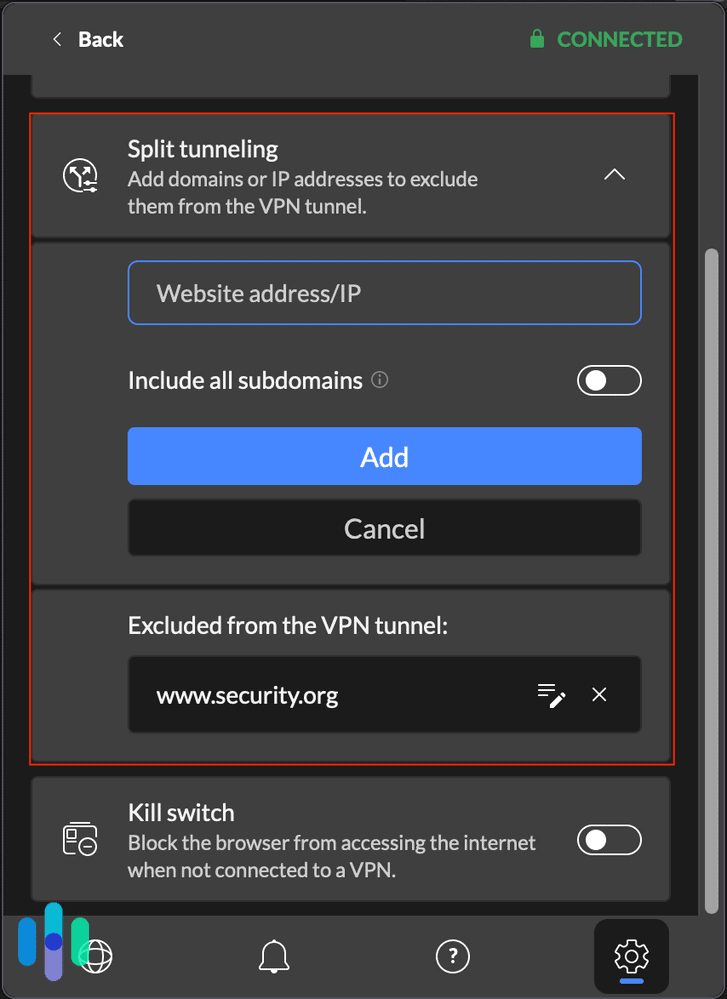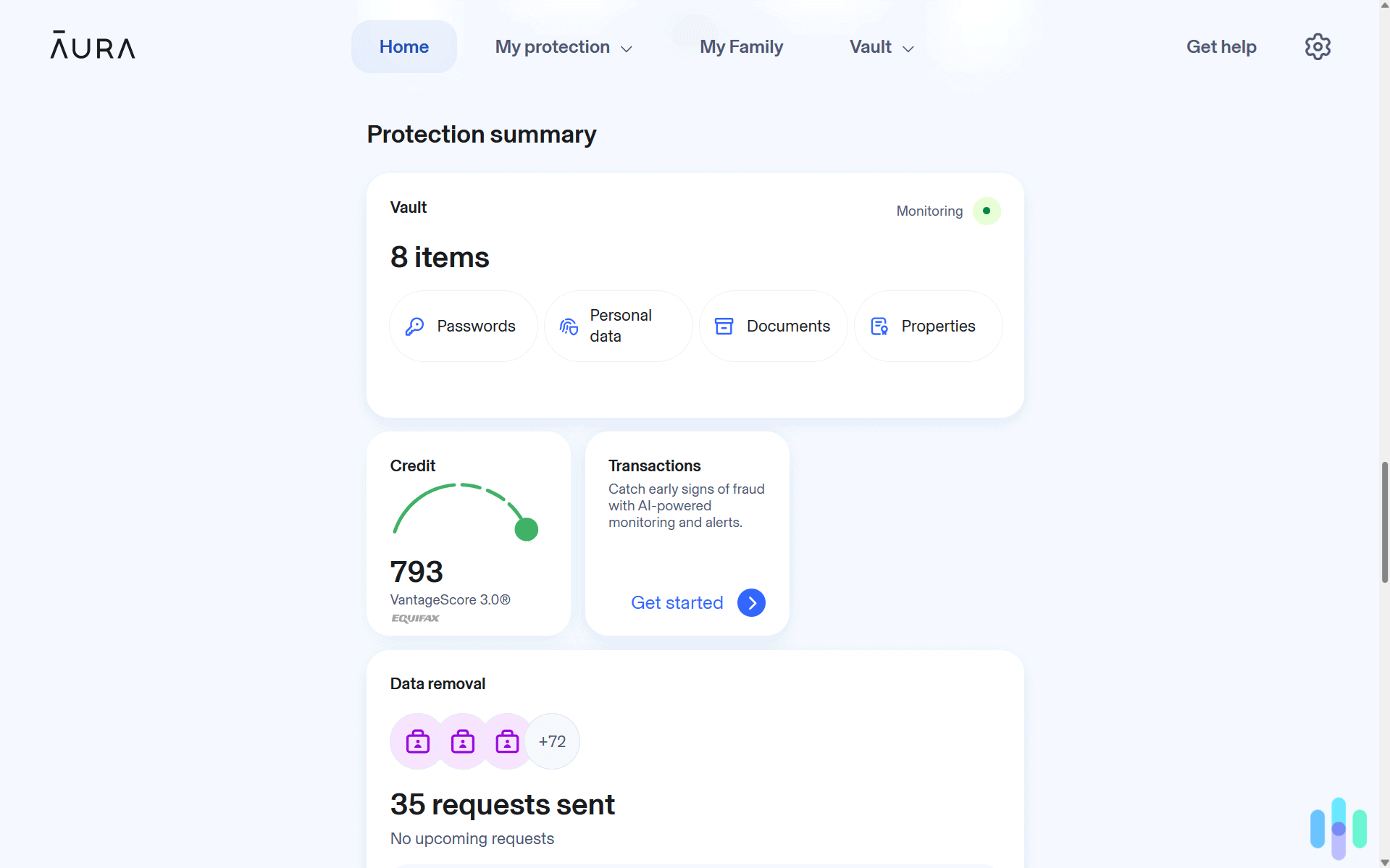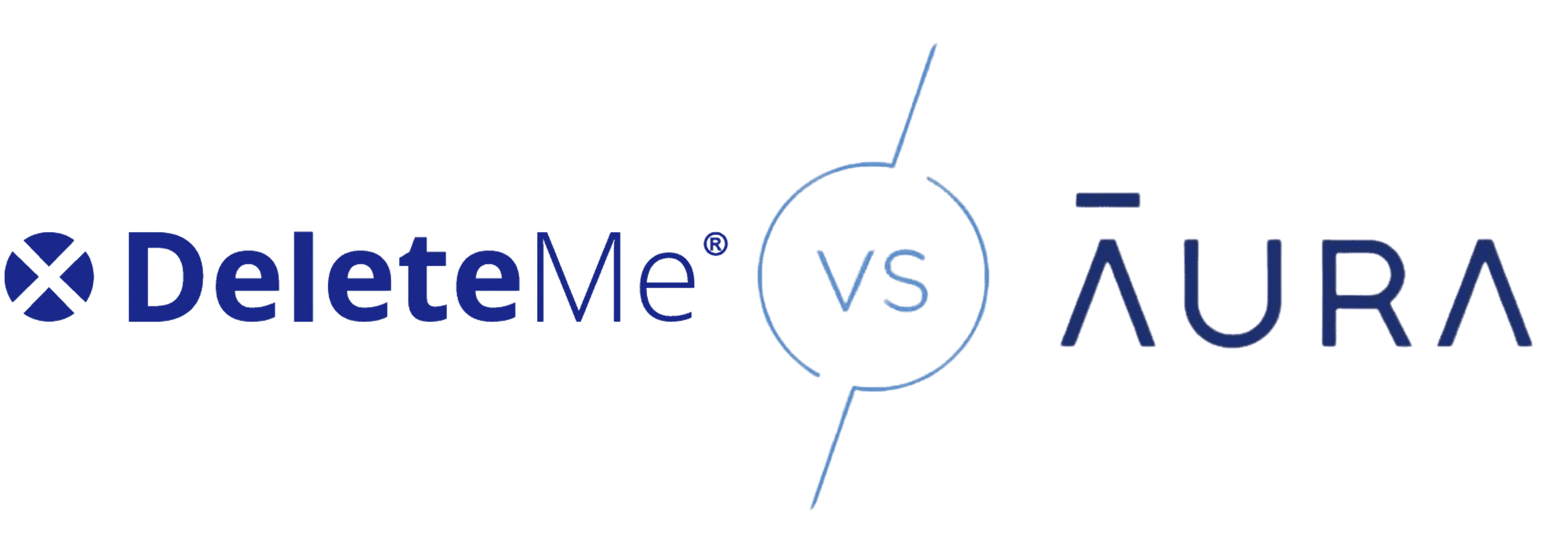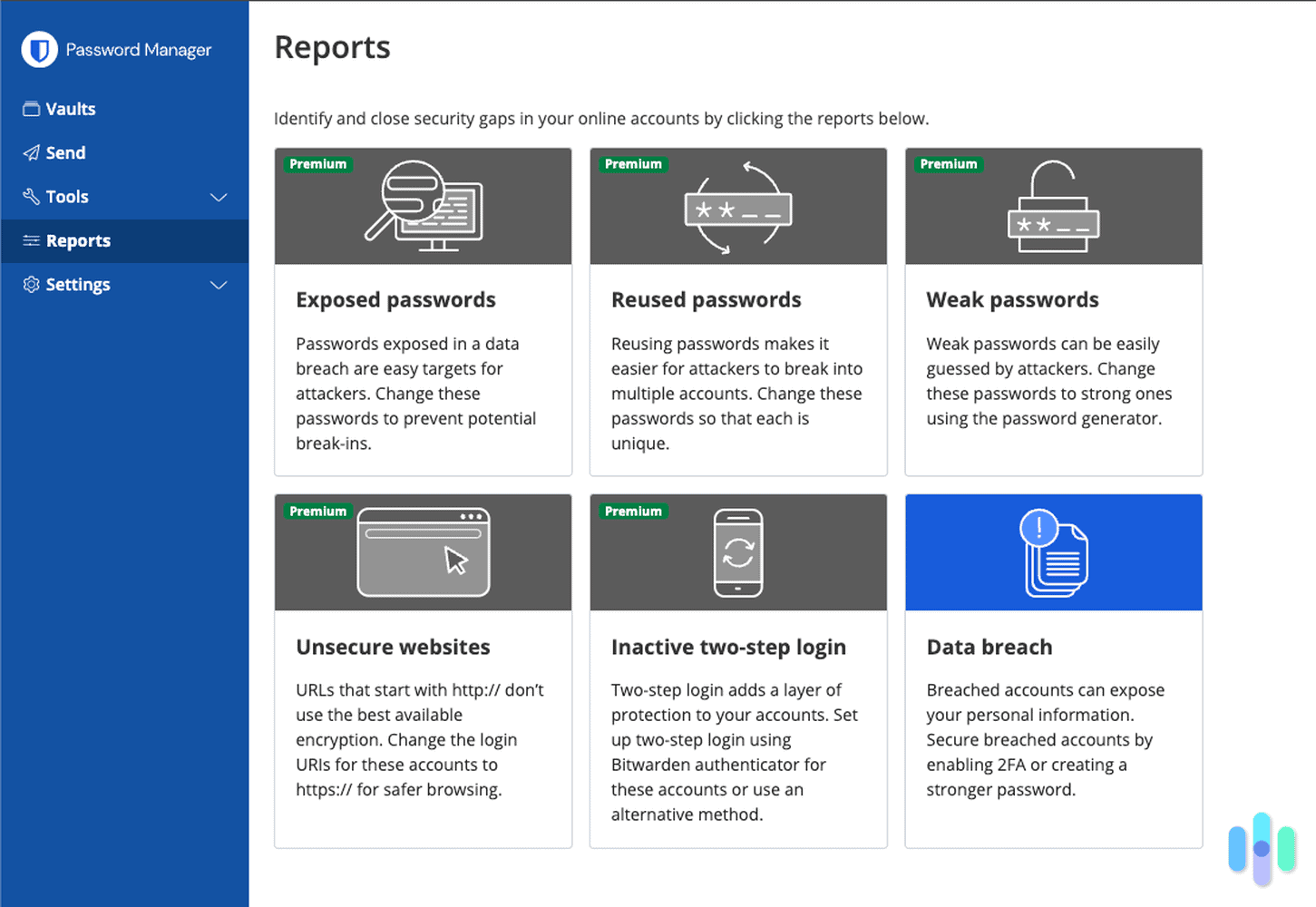Maybe you’re at a coffee shop with a faulty Wi-Fi network, or maybe you’re traveling internationally and can’t connect to those pesky foreign networks. Whatever the reason, a big concern with using a VPN on cellular data is, well, its data usage.
If you’re like us and don’t have unlimited data or if your cellular plan throttles you after a certain amount of data usage, using a VPN can drain your cellular data quickly. Well, unless you follow the data-saving strategies we’ve perfected through extensive testing of over 50 VPNs. Let’s dive into the methods that actually work to preserve your precious mobile data.
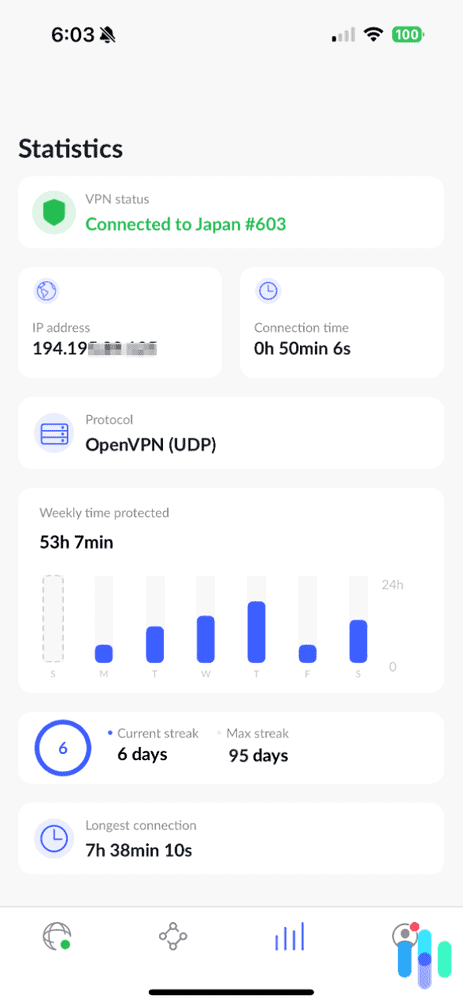
Do VPNs Use Data?
The short answer is “yes,” VPNs use data. Whenever your device connects to the internet, it consumes data. A VPN adds a layer of encryption that can increase your data usage by up to 15 percent, though some providers have optimized this overhead to as little as two percent. If you're on a limited-data plan, these VPNs increase your data usage the least:



Can VPNs Use Cellular Data?
Absolutely – VPNs work seamlessly with cellular data connections, whether 4G LTE or 5G. You can use your phone as a mobile hotspot and connect your computer to that hotspot while your computer runs a VPN. Or, you can use a VPN app on your device with cellular data. But just as you learned in your freshman Ethics class, “can” doesn’t always mean “ought to”, which brings us to our next question…
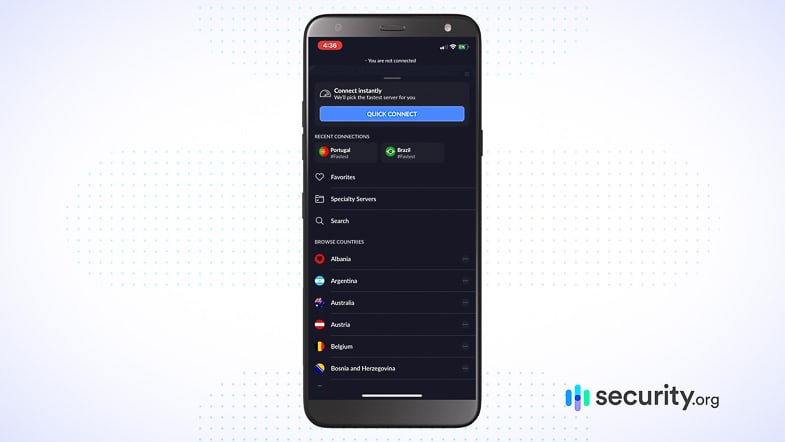
Should You Use A VPN On Cellular Data?
While you can use a VPN on cellular data, if Wi-Fi is an option, we’d choose that over data any day. Of course, that’s in a perfect world, and sometimes Wi-Fi isn’t available. In those cases, using data for your VPN is a fine option, so long as you do it in a way that doesn’t use up all your data and end in more charges from your phone company.
Did You Know: According to recent data, the average smartphone user consumes around 20 GB of data per month.1 Of course, that varies drastically from person-to-person.
How Much Data Do VPNs Use?
Based on our testing, VPNs typically increase data consumption by five to 15 percent, though this varies significantly by protocol and provider. For instance, Windscribe claims their optimized protocols only increase data usage by less than one percent, while Perfect Privacy reports increases of two to three percent with their standard configuration.
How To Minimize VPN Data Usage
While cellular data should only be used with VPNs as a last resort, there are several ways to optimize your connection for minimal data usage.
1. Choose VPN Protocols That Use The Least Data: Mobile
Let’s start with the VPN’s internet protocols on mobile, which means the ways in which it transmits data across a network:
- WireGuard: This modern protocol offers the best balance of security and data efficiency, using approximately four percent less data than OpenVPN while maintaining strong encryption.
- IKEv2: IKEv2 is an essential feature for a VPN’s kill switch, which reconnects to the private server if the VPN connection has been lost.
- IPSec: We recommend using 128-bit IPSec over 256-bit IPSec, as it uses little data. However, for the strongest security, it should be combined with other protocols.
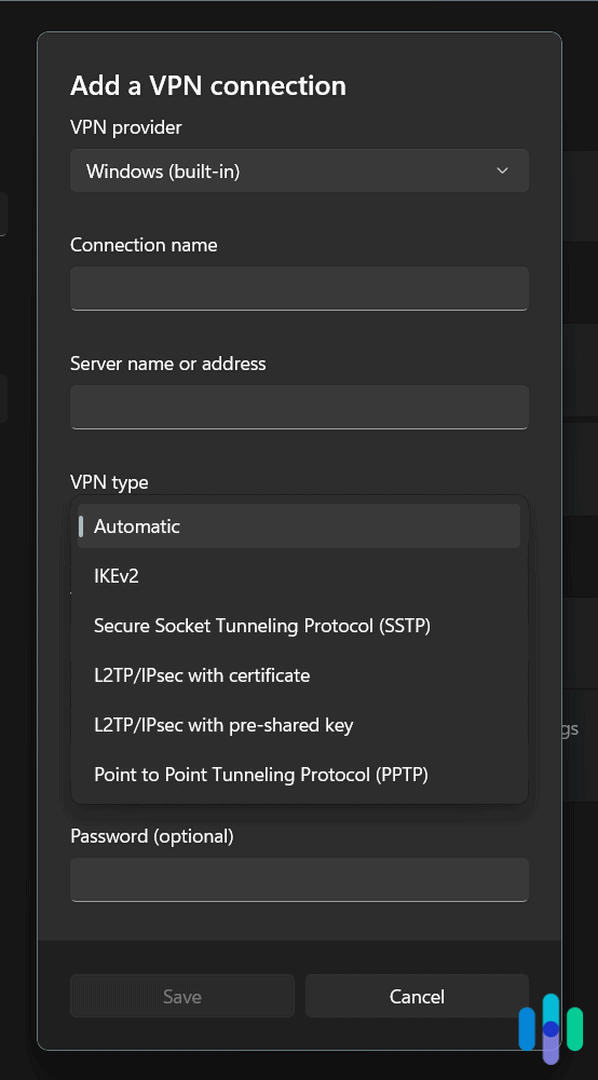
Want to learn more about these protocols? Check out our VPN buyers guide.
2. Pick VPN Protocols That Use The Least Data: Desktop
If you’re on a personal hotspot on your desktop and can choose your VPN protocols, we recommend the following to minimize data usage:
- WireGuard: Again, this protocol shines on desktop too. It offers minimal overhead while maintaining robust security.
- PPTP: Like IPSec, PPTP isn’t the most secure protocol, but it uses the least amount of data possible.
- LT2P: For better security and average data usage, opt for L2TP over PPTP.
- IPSec: IPSec also works well on mobile, ideally at 128 versus 256 bits.
3. Avoid These Protocols
If you’re trying to conserve data, steer clear of these bandwidth-hungry protocols:
- 256-bit Stealth OpenVPN: Although this is a super secure option, it uses the most data of any internet protocol.2
- SSTP: While secure, SSTP can increase data usage by up to 20 percent compared to lighter protocols.
4. Follow These Tips
Aside from adjusting your protocols, here are a few other methods of limiting your VPN’s data usage:
- Turn off VPN when not in use: If you’re not using the VPN on a public network, then make sure it’s toggled off and isn’t using any data while not in use.
- Use split tunneling: By letting users route some of their traffic to the VPN and some directly on public networks, split tunneling lowers bandwidth, increasing speeds and minimizing the amount of data used.
Split tunneling settings - Connect to closest servers available: When in doubt after which server to choose, go for the one closest to you, as your data will have less space to travel and thus will use less bandwidth.
- Avoid free VPNs: Many free VPNs are free for a reason, and that reason may be that they include pop-up advertisements, using more data. Although free VPNs may be tempting at times, they’re not a great choice if you want to limit your data usage.
- Enable data compression: Some VPN apps offer built-in compression features that can reduce data usage by 10 to 30 percent for web browsing and text-heavy activities.
- Block ads at the VPN level: Many premium VPNs now include ad-blocking features that can save significant data by preventing ad content from loading.
Pro Tip: Want split tunneling? Some VPNs with split tunneling include ExpressVPN, CyberGhost, and IPVanish.
Why Do VPNs Use So Much Data?
VPNs use more data because they add on encryption tunnels for data to go through, which requires more bandwidth. Think of it like shipping a package. The VPN is essentially putting your data in a secure box (encryption) with extra padding (protocol overhead), making the overall package larger than the original contents. And while some VPN companies may claim that their products actually lower data usage, the evidence points in the other direction. We’ve tested over 50 VPNs and have yet to see one that lowers our data usage, so don’t fall for those marketing promises.
Can Obfuscated VPN Servers Reduce Data Usage?
An obfuscated VPN server disguises VPN traffic to look like regular HTTPS traffic, helping bypass VPN blocks and deep packet inspection. By restricting programs’ reverse engineering, they make it harder for hackers to access metadata, as it’s all jumbled up. Obfuscated servers are also called “Stealth” or “Camouflage” mode, if you’re looking on VPN websites directly.
While that can be useful, obfuscated servers increase data usage by 15 to 25 percent compared to standard VPN connections. In fact, these servers actually use more data than regular VPN servers, so if you want to limit the amount of data you’re using on a VPN, avoid Stealth or Camouflage servers completely.
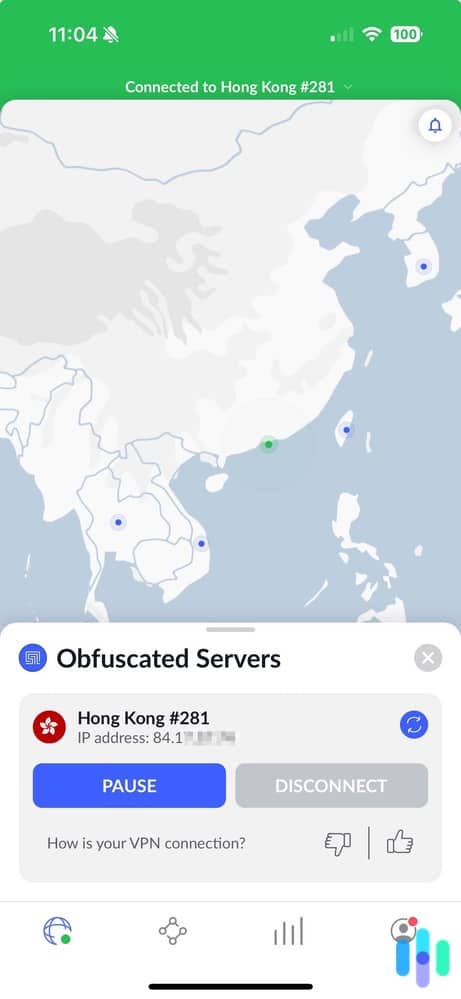
Can VPNs Get Around Data Caps?
The truth is that, although VPNs are great for protecting your online privacy, they can’t get around your data caps. Your cellular provider counts all data transmitted through your connection, encrypted or not. In fact, you’ll typically use five to 15 percent more data with a VPN active due to encryption overhead.
» Learn About: VPN Usage Statistics in 2025
Can VPNs Bypass Throttling?
On a more positive note, VPNs can bypass throttling, which is when Internet Service Providers have some websites load and operate slower than others. That’s because VPNs hide your IP address, so ISPs won’t be able to recognize you and throttle certain websites. This is particularly effective for streaming services and gaming platforms that ISPs commonly throttle during peak hours.
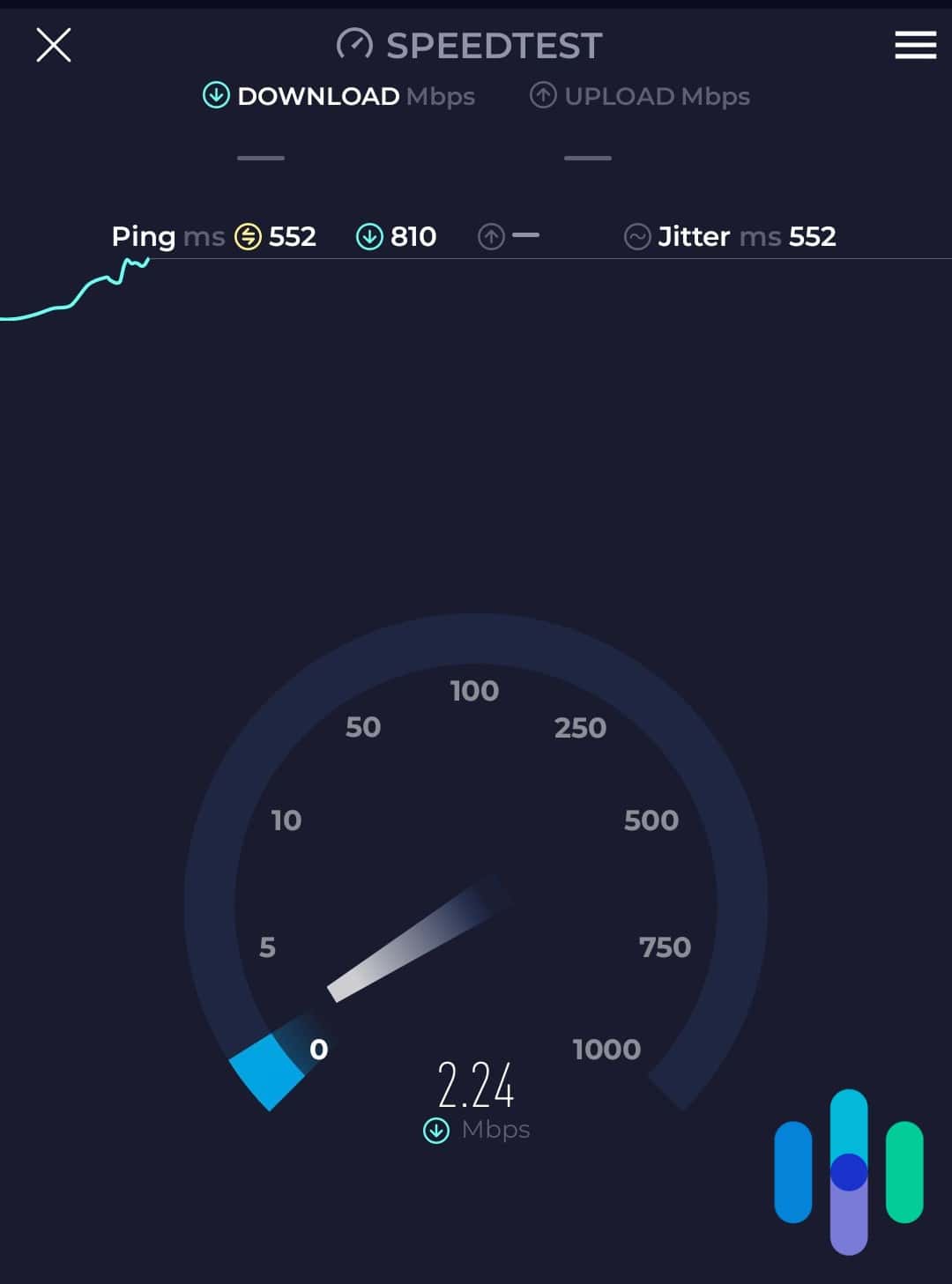
However, there’s an important distinction. VPNs can bypass content-based throttling but not data cap throttling. Once you hit your monthly data limit, your carrier will slow your speeds regardless of VPN usage.
Conclusion
Using a VPN on cellular data requires strategic thinking, but with the right approach, you can maintain your privacy without burning through your data allowance. But, connecting to a VPN will use more of your cellular data, so keep an eye on your data usage to make sure you don’t go over your limit. Our recommendation? Save VPN usage on cellular for when you need it – like accessing sensitive accounts or transmitting personal information. Otherwise, turn it off for basic browsing and everyday tasks.
>> Related Reading: Guide to Data Removal Services
Frequently Asked Questions
Here are our answers to the most frequently asked questions regarding VPNs’ data usage.
-
Do VPNs affect data usage?
Yes, VPNs increase data usage by approximately five to 15 percent on average, though modern protocols like WireGuard can reduce this overhead to as little as two to four percent. However, some VPNs like Windscribe and Perfect Privacy claim that their VPNs only use about one to three percent more data, so this number doesn’t apply across the industry.
-
Do VPNs use cellular data?
VPNs can use cellular data, or they can be on Wi-Fi, which we recommend.
-
How can I buy a VPN without using data?
You can buy a VPN without using data by connecting to a Wi-Fi network rather than a personal hotspot.
-
Does using a VPN use more battery?
Yes, VPNs typically increase battery consumption by 10 to 20 percent due to the constant encryption/decryption processes, though newer protocols like WireGuard are more battery-efficient than traditional options.
-
Can I use a VPN on cellular data instead of Wi-Fi?
Yes, you can use a VPN on cellular data instead of Wi-Fi, but it can chew up your cellular data quickly. So, we only recommend it if you really need to use a VPN for some reason or if you have an unlimited data plan without throttling.